This is a common problem facing some computer gamers now days. Most computer cases do not even have a bay for a physical disk drive. So what options do you have if this is your case? Well there are external drives that connect via the USB hub on your computer these while more expensive than just installing a drive into your computer they do offer a solution to not being able to run disks on your computer.

The Reason For No Disk Drives
The answer is no big conspiracy or anti disk drive movement. It is one of supply and demand. With the huge popularity of digital media the need for physical disk drives has shrunk to the point where only a few cases even offer the option any more. That and the minimalist approach to building computers these days where people seem to prefer having a case look like barely anything is in it. These two driving forces have not killed but significantly reduced the demand for disk drives in computers.
The other thing is that an external disk drive seems to be the most popular solution because you take it out when you need it then place it back in storage when you are done. I have seen countless forums of people asking what to do and everyone throws out this solution or admonishes the original poster for even needing such an archaic device.
A Couple Of Solutions
If your computer supports a 5.25 drive bay with an external cut out then this is my preferred solution for one it is the cheapest where you can get a better drive for a fraction of the cost. This also offers less potential failure points of the device. Also your computer offers a much more stable base for the drive so that is has less potential to be bumped and moved around.
This comes with a few caveats to be considered.
- First Does your computer have a 5.25 drive bay with an external cut out.
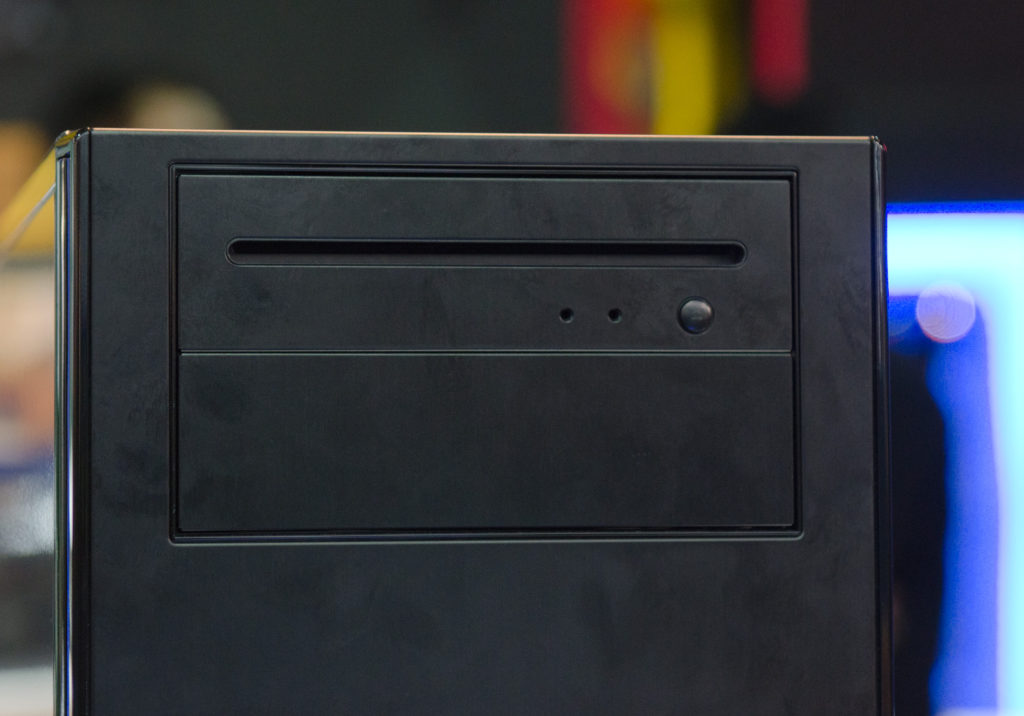
- Second is does your computer have a free SATA port on the mother board to support this extra drive.
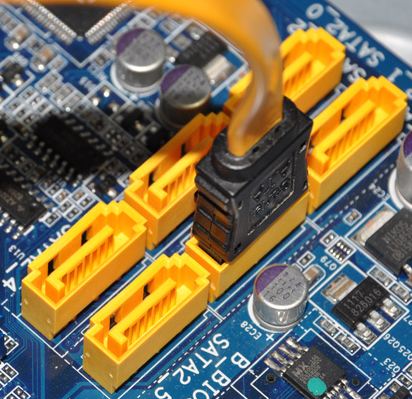
- Third does your power supply have an extra SATA power connector as well. This is a concern because of most minimalist builds they only have the connectors for what is already in the case and nothing else. This most of the times can be remedied by getting splitter cables or just digging through the cables that came with your computer for one if your power supply is modular. If your power supply is not modular chances are you have the cable needed it is just hidden and you will have to sort out a new cable management strategy to get your drive hooked up.

If you have all of these prerequisites then you are good to go make sure that the drive doesn’t affect your airflow too much and install it.
If you don’t have any of the internal options available then your only option is a more expensive external disk drive. These can be almost twice the cost of an internal drive so be wary. For these all you need is a free powered USB 3.0 or better port on your computer.
Most of these are designed to be low profile meaning they normally have a laptop style drive system which I find functional but flimsy I’m always afraid of breaking them because everything is in the drive tray and not protected in the drive itself.

Now an external DVD drive is not all that more expensive, but if you want an external Blu Ray drive then you are in for a hefty cost most near $100 where as their internal counterparts are about half of their cost and offer way more features not to mention more stability for burning if that is what you are getting it for.
Building A Computer
If you want a computer with an internal drive then your options are easier there are many great cases that offer 5.25 bays you just have to make sure the model you are looking at has one.
If you are building your computer yourself then you just make sure to get everything for it and you are good to go. The problem starts with companies that build the computer for you. None I have found offer internal optical drives anymore. They only offer external USB drives. I also called multiple builders and they wont even consider putting one in or at least leaving a free SATA power connector for you to connect one for yourself.
Another option is to take all your disks and to copy their image on to your hard drive. This works for some but others you have their DRM to contend with or just older games use the wrong installer so your computer wont even recognize it in the drive.
This trend seems to be here to stay as digital media grows in popularity even though it is not consumer friendly. I have my misgivings about digital media even though I have extensive libraries with both Steam and GOG although GOG is far more consumer friendly than Steam. I don’t have any games through them that I would be heartbroken if they dissapeared though.
