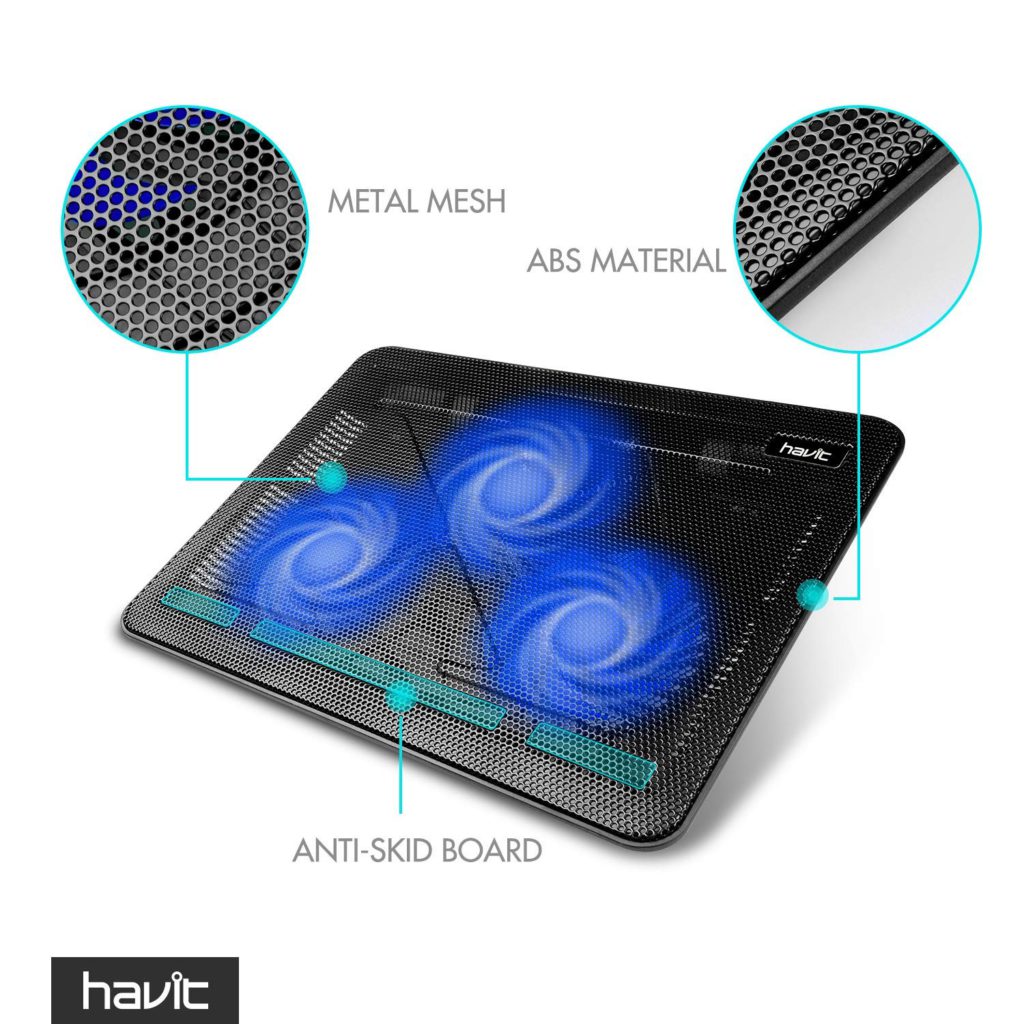Sometimes a mouse and keyboard are just not enough. Some games just wont play well with just a mouse and a keyboard. So here is a buying guide for the different gaming peripherals that one can get and why you might need them.
Joy Stick and Flight Sticks
Sadly these peripherals are starting to fall out of vogue these days. They are more of a specialty item than a needed gaming accessory. I remember when it was an essential gaming peripheral.

This is because the age of flight and space simulators has kind of ended. The cause of this I do not know maybe it is the whole hearted embrace of most triple A developers to focus mainly on a narrow band of games that they know will sell well and not so much niche games like the old days. Granted though back then video games did not take the GDP of a small country to make.
Luckily though simulator games are being produced more by developers like the new Mechwarrior Mercenaries 5 which is hopefully coming out soon. Though Mechwarrior Online the game made by the same company does not need a joystick and only just got support for one.
With joysticks and flight sticks you have tons of options. Since I do not want to spend most of my months rent on a peripheral I use very rarely, I normally use a simple multi-button joystick like the Logitech Extreme 3D Pro.

If you want to spend most of your money then there are amazing options with throttle sticks and foot peddles as well. Though I would love to have one of these one day I’ll just stick with my regular joystick for now.

Specialty Keyboards
There was a time when keyboards were strictly mechanical in nature. Well they have moved away from that technology and more towards membrane switches.
Well whats the difference? I’m glad you asked. Mechanical keyboards use an individual switch for each key. The switches travel up and down and normally do not need to travel the full distance to register. There are four different common kinds of switches ranging from lighter to harder key presses.
Red switch: Soft linear press with no activation feel
Black switch: Harder linear press with no activation feel
Brown switch: Activation feel light press
Blue switch: Activation feel and harder press
There are many others but just so you know there are various different feels and types. There are switches for everyone and they are now in most high end keyboards that are mechanical.
Membrane switches are very different they use a large membrane in which all the keys contact at different places. This creates some issues that some gaming enthusiasts might not like. First the keys need to travel the entire distance to register. Second the life span is far shorter than mechanical switches. Thirdly this can lead to multiple registered buttons from one press. Fourthly if it fails the whole thing needs to be replaced rather than one single key.
Now the only problem with mechanical keyboards is their cost. They are regularly more expensive than their Membrane counter parts, but they last much longer and can have individual keys replaced rather than the whole thing. If you are interested here is are two great highly rated mechanical keyboards on Amazon.


Now there are far more features you can get with your gaming keyboard. You can get fully programmable macros on your keyboard as well. Allowing you to do certain multi key functions with just the touch of one button. These keyboards normally get more expensive but they allow you to make cumbersome actions quick like having to hit shift than a another key, you can just hotkey that action and be done with it. The Logitech keyboard has this functionality while the RedDragon does not.
Oh but there is more in keyboards there are ergonomic solutions like split keyboards. Split keyboards allow a person to set their arms more naturally rather than angling them at an awkward angle that can lead to carpal tunnel syndrome.
The Kinesis Freestlye Edge Split Mechanical Keyboard is one of these options. To be honest I really want it, but I do not want to spend that much on it right now. It has all the features I want, programmable keys and mechanical keys as well, but it is out of most peoples price range so not entirely practical.

There are too many options for this post really, though most gamers suggest at least upgrading to a mechanical keyboard if you are a competitive player. Me I mostly play casual games so I will be sticking with my regular keyboard for now.
Gaming Mice
This is something I have been looking into lately mainly because my wrist starts to hurt after playing games for too long. I have been looking into an ergonomic mouse that doesn’t cause your wrist bones to scissor.
There is a problem with vertical mice though for gaming. You see with a mouse you are supposed to use your arm to move it and not your wrist, but for gaming you need more precision and the arm does not provide this. Instead the wrist is required for gaming where fine motions are required.
Now using the wrist can lead to more damage and repetitive stress injuries down the line. Vertical mice are not the gamers solution they are the work place solution. Now if you are playing a management game where you do not need to be as precise and as fast they may work but for a fast paced first person shooter they are not the solution.
The other problem of vertical mice is their button placement. The buttons are on the side, meaning whenever you press them you are applying force in that direction making the mouse move ever so slightly to the direction of the finger press. This is horrible for first person games and accuracy games that require precision.
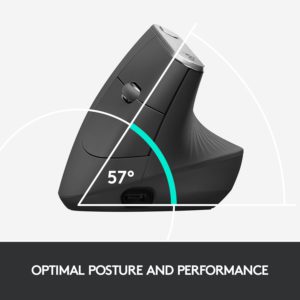
So what is the solution you ask I do not know most gaming mice that say they are ergonomic must mean it for something else because they do nothing to prevent damage to the wrist. Now there are some gaming mice that have a subtle tilt this does not help with bone scissoring though since it is not enough.
If ergonomics is not a concern for you then there are great options for your gaming preferences. There are now gaming mice with 20 programmable buttons. I have a hard time remembering I have 5 buttons so it would probably be wasted on me but there are many who love having so many buttons at their fingertips. Here is an example of a highly rated multi button Logitech Mouse on Amazon.

There are so many different gaming mice I just found out there are mice with DPI button that if you hold it down it changes the DPI to a higher setting for sniping. I have often thought that this would be a great feature and I am interested in getting a mouse with this ability, since I like first person shooters and this would make head shots a lot easier.

Now I have looked into gaming mice that are vertical and found some interesting solutions like one that looks like a joystick where your finger presses will be directed towards your palm somewhat limiting the movement of the mouse while you press the buttons. This is ungainly in my opinion sadly it may be too expensive for an experiment to see if it works for your gaming.

The reviews for this mouse are mixed some people think it is too small others say it is just right. Now some people love it and say it helps their wrist problems. I don’t know if this is right for everyone but I think I will give it a pass.
For ergonomics I have done some research and sometimes a cheap wrist support is all you need and a regular ergonomic mouse can help with starting wrist problems, but for more advanced Carpal Tunnel syndrome then this may not help.
One other concern for gaming mice is whether or not they are wired or wireless. There are lag issues with wireless mice that wired gaming mice do not have. Though wireless mice are easier to manage since they do not have a long chord to worry about. I prefer wired more for the fact that I do not want to worry about changing batteries and also lag issues. If you do get a wireless mouse the lag is very small and only the most competitive FPS players normally notice.
Race Wheels
This peripheral is very niche, if you like racing then this is the peripheral for you. If you do not then this is not the peripheral for you.
Now these are an expensive peripheral to own and they take up a lot of space. If you are into racing then these are almost essential they make the experience very realistic, and if you couple a race wheel with VR then this is one amazing experience. Though you probably will spend more on both the VR and the Racing Wheel then your gaming rig is worth. Here are some very highly rated Racing Wheels on Amazon.


Most of these are expensive with the racing wheel with pedals being near $700 and the other one about $200. There are other cheaper options but they are not as highly rated. These are too rich for me but some people love them. I do enjoy racing games but I rarely ever play them. If I had the money to invest in a racing wheel then this may change but right now probably not, that and I am into more futuristic racing games like the new Redout that just came out, but it doesn’t support Wheels due to its very complex controls.
Now for the real enthusiast there are special chair setups where you can pretty much feel like you are in the car for real. This is way to much for me since they take up so much room and I am sure my fiance would not be happy if I had one set up in the living room with my computer.
Now if I had room I may reconsider for mech games and flight sims. I do love my mech games though sadly there are not that many even today. Though the new Mechwarrior 5: Mercenaries may be a good addition to the genre.
Game Pads
If you like game pads then the PC can support almost all of then now days. This was not always the case I remember when I got the game Mortal Kombat 3 for the PC and it was almost impossible to play and I bought multiple game pads at the time that didn’t work with it.
Now every controller for modern consoles also work with your PC and have full support. So not much problem here it is very simple. I use an Xbox 360 controller for my computer and it works great. I also use my Logitech Gamepad F310 since I have always liked the PS2 controller scheme the best. Though I mainly use it for my PS3 since I like it better since it is wired, but it doesn’t have pressure sensitive buttons which does affect some games.

This is one peripheral that you do not have to spend much money on no more than $30 normally and if you have a spare console controller lying around then you are normally covered. If you want more fancy ones there is a market for them but why redefine a working formula.
I prefer corded over wireless mainly because it is a pain to worry about battery life while you are playing for long hours. Though you do not have to worry about tripping over chords with a wireless controller. I just leave my controllers alone for a long time and this normally kills batteries just by sitting around not doing anything.
VR Headset
This is still pretty niche in and of itself. The game library is growing and they normally are more affordable than their regular counterparts but they are normally very simple games and short at the same time. There are other bugs right now but more of that is covered by another article I wrote.
There are many brands coming to market the two primary are the HTC Vive and the Oculus Rift though these cost almost as much as a computer to buy. The prices are slowly going down as the technology is being refined, though the other thing you need is a nice high end computer to manage the heavy load these games and peripherals put on your computer.


Most of the reviews say they prefer the Oculus over the HTC Vive though I wouldn’t know I have not bought one yet even though I really want one, just so I can play Subnautica in VR. There are many new games that are supporting VR these days and it seems it will get cheaper to enter into this market, though right now it is pretty cost prohibitive.
Head Set
Ever wanted to talk with your friends you are playing with across the world and also have better sound clarity than this is the peripheral for you. Pretty old technology a microphone and headphones these are now more in vogue since internet speeds are fast enough to transport HD games with other peoples voices over the internet at once.
You can spend a small fortune or not it is up to you. If you are an audio aficionado or not. In my experience the $20 to $30 headsets are fine enough. I like my sound quality but I can think of other things to spend my money on than an expensive headset that make things sound marginally better.
The headset I use is a simple Butfulake Gaming Headset it works great and will not break the bank. Though it is rated 3 stars on Amazon I have not had an issue with it over the year I have used it.

I like the sound quality of this headset and it also works great with my phone for hands free calling, an extra bonus. There are pricier options, but I cannot recommend them since I think your money would be better spent on other things, like a graphics card or CPU.
Gaming Monitor
I have used both TVs and monitors for my gaming and I can honestly tell you there is a significant difference between the two. It all comes down to refresh rate. Most televisions are set to 30 fps but some say they are 60 fps but with processing effects rather than true frames per second.
What they do is take a 30 fps signal and then add a frame in of the last frame. This works alright for some shows but is devastating for video games since the image is already old the second time you see it. This leads to extreme screen tearing and make some fast paced games almost unplayable, especially if your video card is outputting 140+ frames per-second.

Now for monitors there are many different options you can choose from. There are 4k monitors, Ultrawide Monitors, Super Ultrawide Monitors, and standard wide monitors.
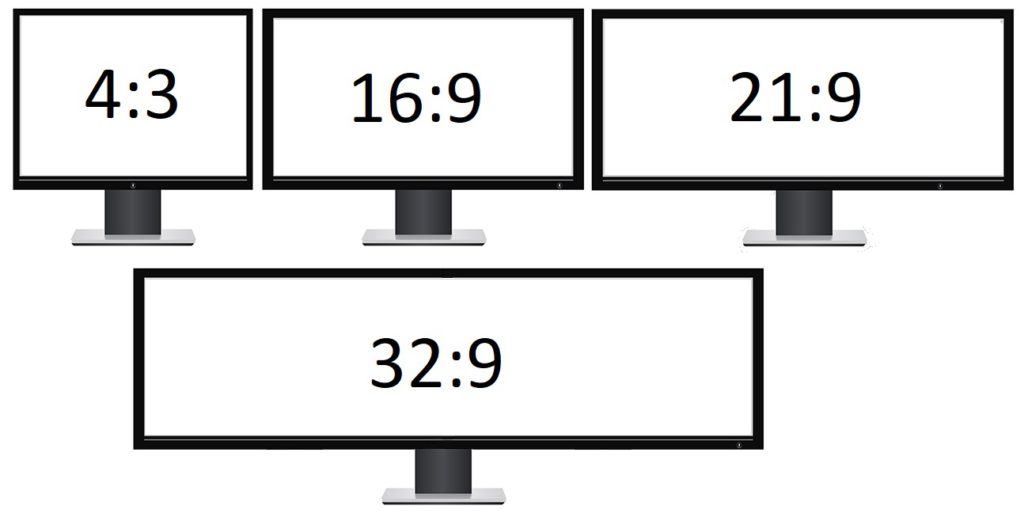
Your choice is dependent on what you want out of your monitor a 4k monitor is the standard 16:9 but also has way more pixels so you can see certain games in Ultra HD. The other monitors are in normal HD normally, but the ultrawide 21:9 and super ultrawide 32:9 also have more pixels just spread out more.
Which brings us to the limiting factors. If you are all about Frames per second then 4k, ultrawide, and especially super ultrawide may not be for you. This is because the more pixels there are the less frames per second your Graphics card will be able to produce. Higher end graphics cards can fix this problem but how much do you want to spend on your graphics card to have pure 4k graphics at 140 FPS.
I use an LG Ultrawide 29 inch so its pixel count is 2560 x 1080 this is more than a regular 1920 x 1080 but my Gforce 1060 doesn’t labor too much with this. I can play video games and not suffer from slow down too much. That and since I use this computer for work and gaming this ultrawide monitor is perfect for my uses.

Not to mention games look great in this monitor with its extra width and its 60hz refresh rate. It is much better than the TV I was using before.
Now some people insist on gaming with a 4k monitor, but they are expensive and you also need to have a great graphics card to support it. Though this still doesn’t help with refresh rate since most 4k monitors with high refresh rates cost way too much.

If visuals are the most important thing and you do not care about anything above 60fps then go get a 4k but remember it is a costly expense.
Now super ultrawides are more of a novelty right now. These things are way to big for most desks. These are more for productivity than gaming. If you video edit or do anything where screen real estate is a premium then this is the monitor for you.

My suggestion for most budget gaming is to either invest in a regular monitor with a high refresh rate or invest in a good ultrawide but know that it will be far more costly for higher than 60hz refresh rate. Here are some cheap options for both.


Laptop Cooler
This is primarily for laptops, but it is something to consider. Laptops run hot and they have very poor air flow. When gaming they can heat up tremendously and this can cause problems for your laptop. So the simple solution is a laptop cooler.
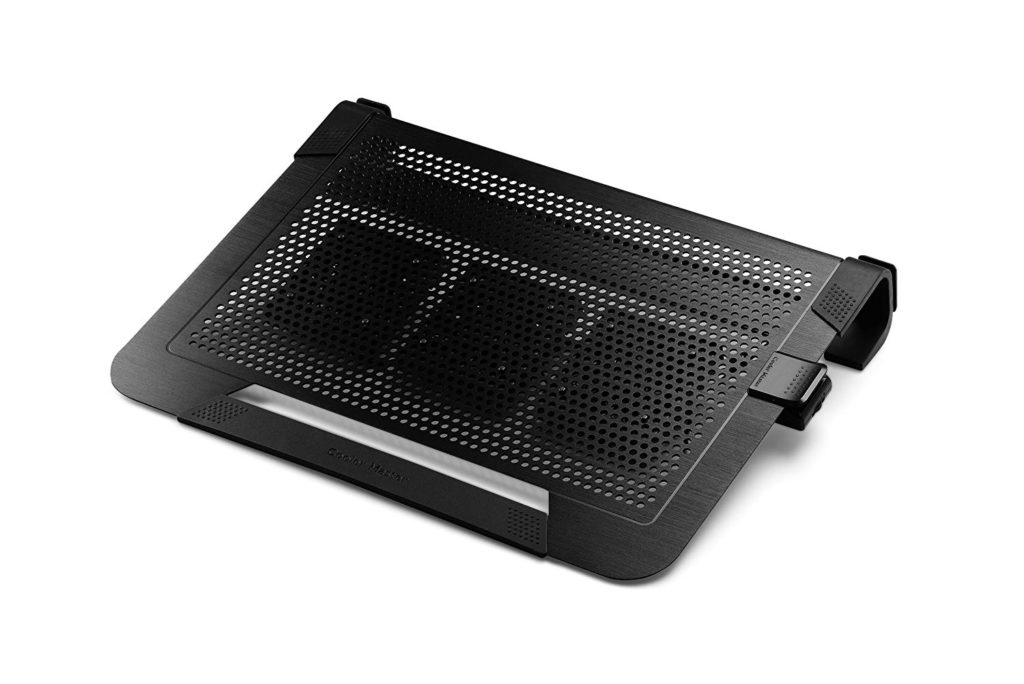
I bought the Cooler Master Notepal U3 for my laptop and I immediately noticed a difference. It only cost me about $40 as well. It is a little pricier than most others but it has lasted me since 2013 and it is now the tail end of 2018 so it has been a long time. Now it is under my fiance’s laptop and cooling hers now, while I use my desktop now.
The reason I like this model is because you can move the fans around to better match your laptops cooling needs. It also is aluminum instead of plastic which the metal aids in the cooling since it acts as a heat sink. Like I said it has been a very good and faithful little unit for more than 5 years and the only complaint I have is the fans need oiling from time to time. That is a simple process and it will last a long time between oilings.
If you do not want to spend $40 on a laptop cooling unit then Amazon suggests the Havit HV-F2056 model it is around $25 and comes very highly rated by users as well. It has three fans like mine though they are set. It is also metal for better cooling here is a picture of some of its features.
Gaming Chair
For some a chair is just that a chair. Some gamers like their chairs to be more specialized. I used to only buy office chairs for my gaming chairs. I found them to be inadequate for my needs.
I am near 300 lbs and I found most chairs would not last me all that long before they started to fall apart and break down. This led me on a great quest to find a reasonable chair that was rated for my weight. I found very few choices for me most chairs were only rated for 250 lbs.
I chair I found was the Vertagear P-Line PL6000 Racing Chair. This chair is rated for 440 lbs and has a ton of features. I have had this chair for over 6 months and I love it. Now that is not to say it doesn’t have some flaws.
First the flaws. The chair is designed for people who are 6 foot plus if you are shorter than that then this is not the chair for you. I am 6 foot and it is just right for me but I could see a shorter person having a hard time putting their feet on the floor.
The other flaw is the arm rests. They are too hard, they have a weird material that looks like plastic, but gives a little. They are not all that comfortable, I just recently bought pads for the arm rests just so my elbows wouldn’t feel like they are dying after playing games for a while.
The last flaw is the lumbar support. Most racing chairs have places for the straps to run through so they are secure, this chair does not. For the first couple of months I was sure I had put the straps on wrong because after a little while the straps would come off the chair and I would have fix it. I found a cheep solution but it doesn’t look pretty.

Now with its flaws I still love this chair it is very comfortable on the back and has held up much better than any other chair I have had. I also love their customer service when I built the chair I found the gas piston was broken. I got in contact with them and they sent me a new one in short order and my chair has worked perfectly since.
I also love this chairs head rest and neck support. This chair is very comfortable to lean back in and game with. It has every adjustment option you can think of and this chair survives my weight in all of them.
Now if you are not over 250 lbs then your options are very much expanded. There are tons of great chairs at this weight range and sadly much cheaper than the Vertagear PL line too. I spent $400 on my chair when there are many more chairs for lighter people for less. Though for a quality one you probably will be spending more than $200 for it anyway.
Let me know what kind of accessories you like to use with your gaming rig and what ones you suggest.