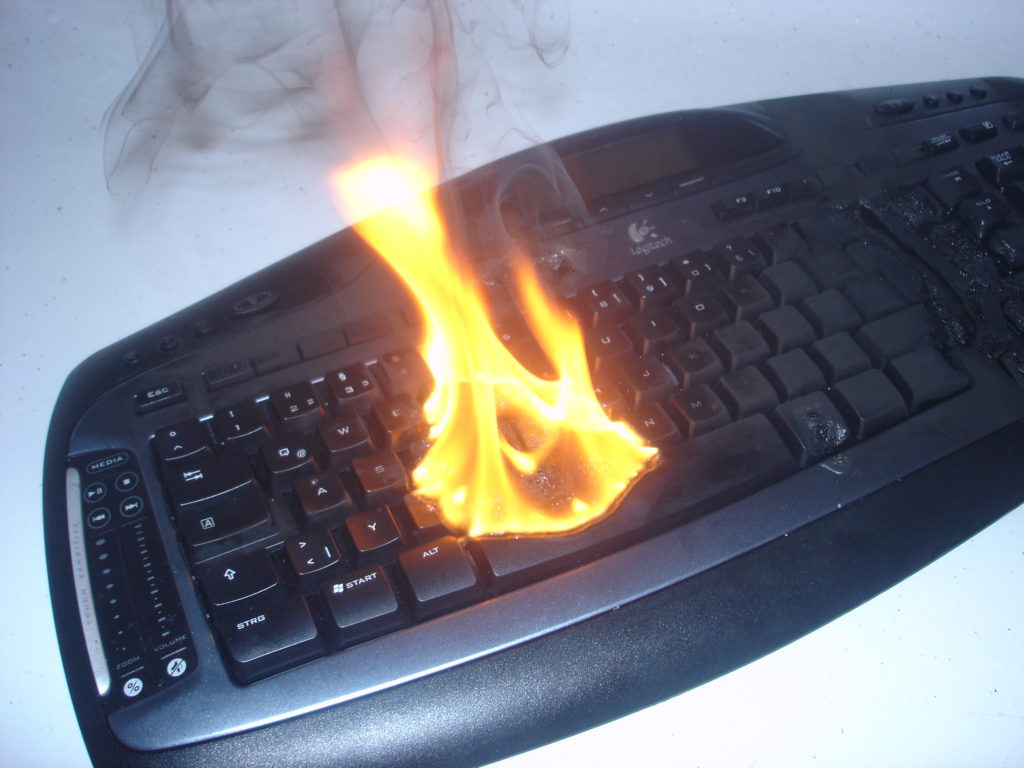You just plopped down tons of money on your new gaming computer now you are probably wondering how long this new computer is going to last you. I have been wondering the same thing. There are certain things I have heard over the years that I have taken as gospel. Lets dig into how long a computer can last you and what you can do to get the most out of your computer.
You just plopped down tons of money on your new gaming computer now you are probably wondering how long this new computer is going to last you. I have been wondering the same thing. There are certain things I have heard over the years that I have taken as gospel. Lets dig into how long a computer can last you and what you can do to get the most out of your computer.
If you have to stay up with technology then your computer is only going to last you a couple of months. If you do not have infinite expendable income and have other concerns then a computer should last you about 5 years on average. This is the safe life expectancy of most of the components though some can last much longer.
With all that said here is the nitty gritty about how long your new gaming computer can last. Also about the individual components and if they can last through multiple upgrades of your computer.
Components
Motherboard
CPU
RAM
Graphics Card
Hard Drive Physical
Solid State Drive
Optical Drive
Power Supply
Case
Fans
Lifespan
3-5 years*
7-15 years*
3-10 years*
2-10 years*
3-5 years
2-3 years
3-5 years
~10 years
Forever
3-10 years
*Depending on usage and overclocking
Lifespans sometimes really depend on the quality of the part the higher quality the longer it will last and the less catastrophic the failure will be when it comes.
Much like many things in life the lifespan of your computer is based more on preference. Some people have computers that are decades old and because of their careful maintenance and care, it has lasted. The other determining factor is newer games and if you want to play them. If older games are more your speed then you can keep a computer for much longer.
Keeping Up With Technology
There are some people who have to keep up with the latest technology. For these people many companies have their fix and they provide newer tech at least twice a year. I am sure there are some who upgrade this much although this is wholly unnecessary since most games do not need bleeding edge tech to run.
If this is you then well can I have some of that money to build the gaming computer of my dreams. I don’t even need that much just a grand or so.
Keeping Up With Games

This will probably be one of the biggest determining factors of you upgrading your computer. Nothing is more upsetting when a new game you are excited comes out and you discover your computer cannot even attempt to run it.
Luckily most game developers are mindful enough have settings for a varied range of older computers just for this. The caveat to this is that some older computers are just too old to even attempt to play newer games.
The way to mitigate this is to not to skimp on the components that will last you through many different upgrades like your hard drives, power supply, and RAM.
Parts That Last A Long Time
Some parts you will not have to replace much and they can stay while you just upgrade the other components. These are the case, and the power supply for sure with other components as well.
I suggest you trade out your primary Hard Drive at least every 5 years earlier if you can bear the expense. Always back up the data as well. Just because you moved on to another primary hard drive doesn’t mean you cannot use the old Hard Drive for unimportant storage, though.
Fans are a many varied thing if you want long lasting fan then go with ball bearing fans they are more expensive but will last significantly longer than their sleeve bearing counter parts.
You will know when a fan is going when it starts making a horrible buzzing sound. Also having an internal thermometer in your computer doesn’t hurt just so you know if your thermals are too high anyway.
A trick to keep your old fans going longer is to get some machine oil. Pull the fan out of the case and pull the sticker off of the bearing housing and put a small drop of oil in the bearing. Make sure not to get oil on the sticker or it will not stick any more. This will prolong the life of your fans.
I do not suggest this for very important fans like CPU fans, GPU fans or power supply fans. These components are too valuable and important to risk the fan seizing on you. Mainly stick to case fans for this fix, and do so at your own risk.
Parts That Must Be Replaced Before They Fail
There are certain parts that will take important things out when they fail. These are your hard drives, cheap power supplies and fans
Hard drives store your operating system, your important files and your game progress. If it goes then all that can be lost. Luckily there are recovery services but they cost way more than just buying an external hard drive would cost. Always back up your files don’t make the mistake I did twice and lose everything.
Cheap power supplies and old ones when they go they have a good chance of taking your computer components with them by sending too much voltage to other parts and frying them. A lot of mid tier and top tier power supplies have safeguards in them to avoid this. Luckily even the expensive good power supplies do not cost that much running about $80-100.
Fans are not as important but if they do fail then your components heat up and then thermal damage will damage parts so make sure to check them and make sure they are running and not seized. Luckily most of the time they make noise before they go.
What Can Shorten The Life Of Parts
Dust
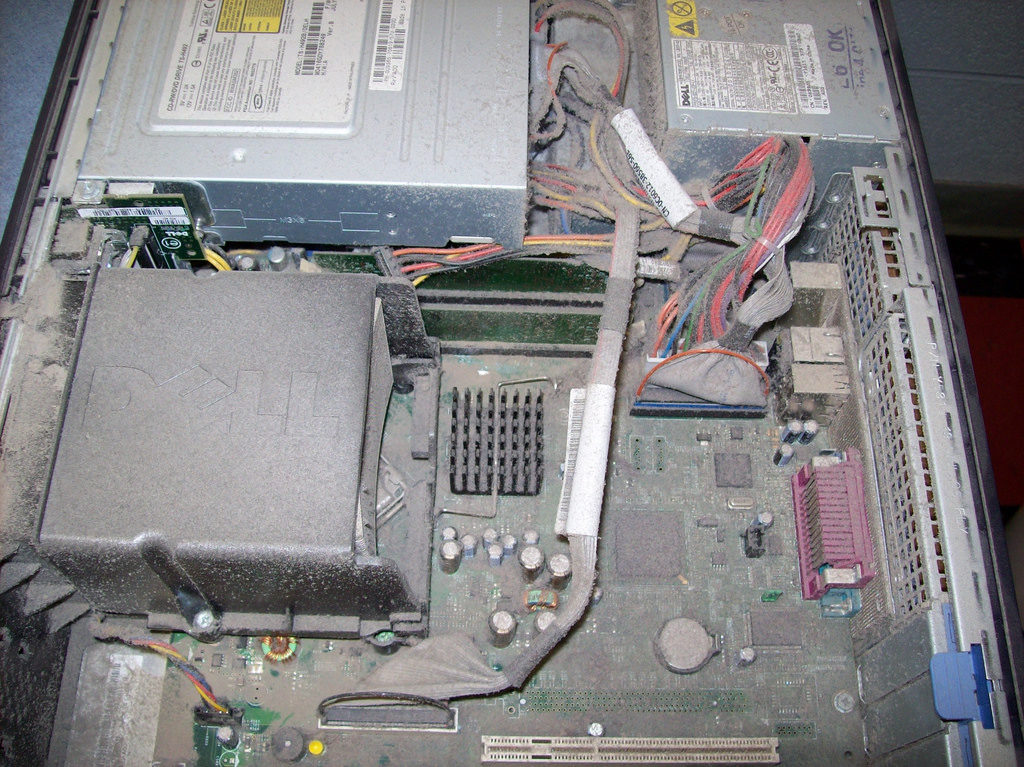
In a word DUST, dust can kill computer parts very easily and quickly if not taken care of. This is why it is essential to clean out your computer regularly and completely, at least every 6 months or so.
Now some people suggest every year, but that can lead to problems for some. It truly depends on the amount of dust your area gets and the number of fans you have and how much you use your computer. I really do suggest every 6 months.
How is dust destructive you might ask? Well it gets into parts and decreases their thermal efficiency. It can also impede fans from working well. I had a computer I never dusted out and the fans had a thick build up of dust on each blade that took a long while to clean off.
Another deciding factor is where your computer is. Because my computer was near the kitchen in my old apartment there was not just dust but some sort of greasy buildup on every thing in the computer that took a while to clean up. So remember as with everything location determines a lot of things.
For cleaning directions if you do not have sticky build up like me then a can of air and a small brush will do the trick or an air compressor if you have one. Make sure to pay attention to the hotter components like your CPU, GPU, and power supply. These parts need special attention to make sure they run cool.
For sticky residue and other grime you accrue only use Rubbing Alcohol, nothing below 70% preferably 90% if you can get it. This will ensure that your parts will not get a spark between two components and fry them.
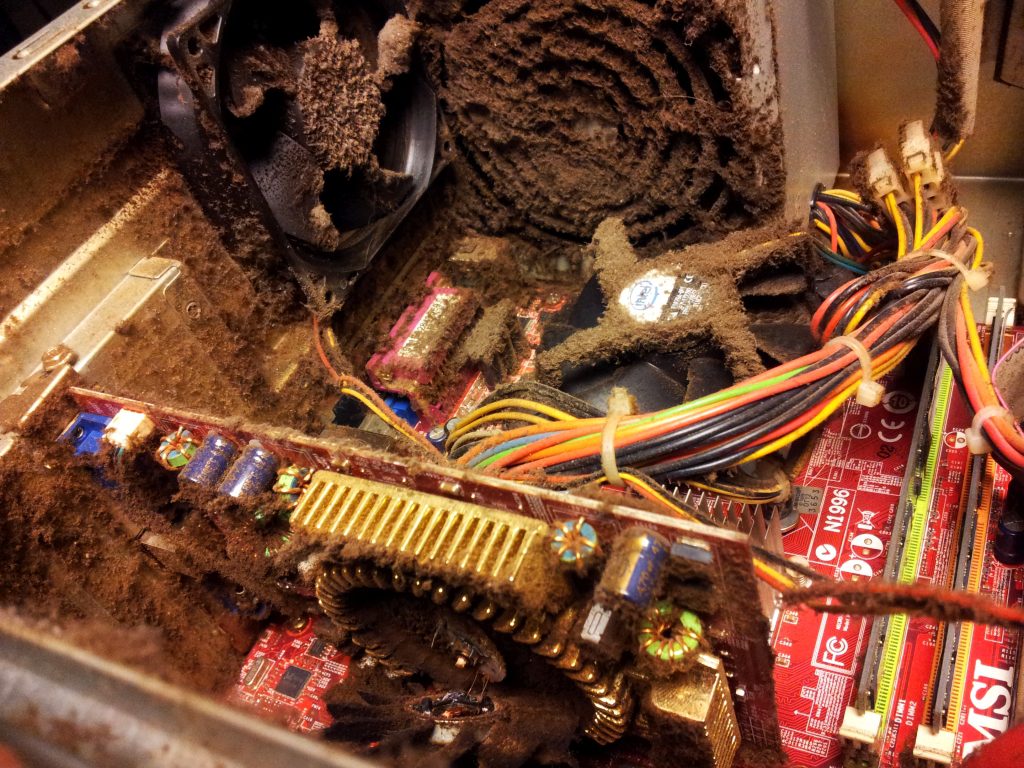
Also be sure to turn off your computer. Unplug the power supply and hold down the power button for 20 seconds. Holding the power button will drain any residual charge the components have left. This will ensure parts will not get fried or fry you.
Overclocking
Over clocking is another way to shorten the lifespan of parts. You can overclock your CPU, RAM, motherboard and GPU. This will shorten the life of these parts and also increase the heat you need to plan for in your computer as well.
Overclocking simply put is running more voltage through a part to hopefully get more performance out of it. This works wonders for some parts like certain CPUs, that allow it, and have extra ability to give, but it comes with a downside of shortening the life of said parts as well.
So how much? Well for CPUs it can half the life of the part. Most CPUs have an expected lifespan of about 15 years. Overclocking can shorten it to about 7 or so. Pretty much time for an upgrade anyway then.
The biggest consideration is the heat. Overclocking can increase the heat in your computer immensely and you must plan for this. Every expert says now days do not even attempt to overclock if you do not have a liquid cooling system, as the fan coolers will not support such thermals.
Warning Signs Of Part Failure
Most parts will give some sign of their failure, while some will just fail one day and there you are.
Here are some of the signs of failure.
Fans: Horrible buzzing noise or whirring noise
RAM: Computer slowing while running, computer crashing and you get a restart or blue screen, corrupted files especially ones you access often, installation of new programs failing.
Power supply: Fan making sounds, computer randomly shuts down and restarts, crashes to blue screen, smoke or burning smell.
CPU: Power on but nothing else, computer powers on then off immediately, freezing screens before Windows Loads, Blue Screen of Death.
GPU: Strange colors, stretching 3D models, weird artifacts on screen, fan is going too fast, blank screen then a notice a driver has crashed, and black screens.
Hard drive: Program crashes, clicking or humming from drive, errors when running programs.
Solid State Drive: Cannot read or write a file, need for file system repair, programs freeze or crash, errors while moving files, slower than normal speed when accessing larger files.
Sadly most of these signs can denote any number of components are going bad, do not ignore these signs because they could either denote things are failing or that your computer is running too hot or any number of issues that could be fixed.
Get The Most Out Of Your Parts
Most of the time your primary source of upgrades if you get a good CPU and other parts is mainly the Graphics Card if all the other parts are good quality then this will be your primary concern for upgrades, when it comes to keeping up with newer games
When you do need to upgrade your CPU unfortunately you will probably have to upgrade your motherboard and RAM as well with it. This gets pretty expensive very quickly, but most new CPUs are not compatible with older motherboards and RAM.
So make your computer future resistant by buying good quality components and planning ahead for future upgrades by buying more up to date CPU’s and Graphics cards.
Make sure to clean your computer regularly and trade out components when they are reaching their end of life. Most parts will give warnings as to when they are reaching that point.
One last thing always remember to mind the heat of your computer this will help it last the longest.