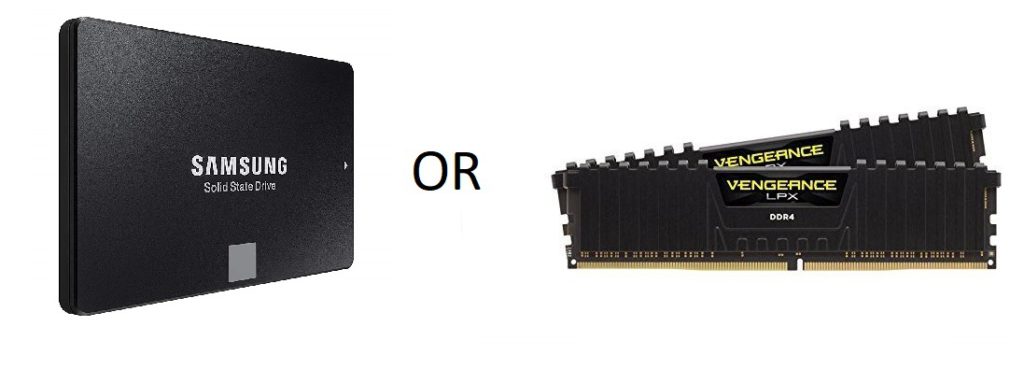I am looking to upgrade my store bought computer and I am tasked with the question of what to buy first a high capacity 1 TB SSD or change out my RAM to 16 gigs rather than the 8 that is in it.
What brought this on are a couple of things one being my computer doesn’t start up as fast as it used to. Instead of just a few seconds to start now it takes about a minute. I know this is going to worsen so I know an SSD will completely get rid of this problem.
The other problem is I like to multitask meaning I like to play games or browse while I am watching Youtube videos. This leads to sometimes the videos dying mid stream and buffering forever and if I refresh the site then it still dies at about the same place. This is a RAM issue since I keep many tabs open and my system resources tell me my RAM is getting maxed out.
Now even though both RAM and SSDs are going down in price that doesn’t mean I have the money to spend on both. So I am tasked with the question of what to upgrade first. I am pretty much deciding an SSD would be a better investment, but this still bears some consideration on how it will affect my performance and overall gaming experience as well.
What Each Are And Do
SSD
An SSD is a Flash Memory device. Much like your flash drives and thumb drives. They are more complex they are almost a small computer in their own right with a little CPU and RAM of their own. They are much different from their Hard Drive counter parts in the fact that they are much faster and they are not able to be damaged by moving them while they are working. They also do not really need to be defragged since they read about as fast if the information is fragmented or together they really do not care.
Now they do have some draw backs and they are quite severe, one being each flash memory only has so many read writes and then they die. Once one memory module dies the whole thing is kaput and you will have to spend a small fortune to just retrieve your data from a data retrieval service.
SSDs because of their limited read writes certain Windows practices will help speed up their demise so you really need to set up Windows and your own practices to lengthen their life. To mitigate this though they are much smarter and they do spread the information among all the memory modules and do not favor a few. With a good SSD you can expect about 3 to 5 years of service.
When they get old they will start to slow down, and you must back up your data to a physical drive or pay lots of money for your data retrieval.
Now they have a great many benefits one being their speed they are over 10x faster than their Hard Drive equivalent. If your computer is slowing down they are one of the best cures for that since the primary bottleneck of most computers is the hard drive.
Now the type of connection can determine their speed since SATA III only transmits 6 gigabits per second. An SSDs connected with SATA III will have read write times of about 600 MB/s a little lower where as a hard drive will only have about 100 MB/s. SATA III becomes the bottleneck for an SSD.
If they are an NVME drive and they connect via your PCI-E lanes then they are as fast as they want to be and that can be upwards of 3500 MB/s. This is lightning fast and will speed up your computer immensely, but an NVME drive is far more expensive than its SATA III counterpart. As of this writing a 1 tb SSD on the moderate end is about $150 and this is the really good Samsung 860 Evo I have my eye on. The NVME on the other hand the Samsung 970 EVO 1 TB is $250 to $350 for the PRO edition.

There are much cheaper SATA III SSDs out there but Samsung comes with many good ratings and they also have a great Hard Drive cloning program that will allow me to not have to start over with the new drive when I install it.
Another benefit is Game loading speed. This will improve your loading of games and applications immensely and you will wonder how you lived with the long load times of programs, games, and levels.
RAM
RAM is a different beast and provides an improvement in different areas. It is the data holding cell where programs and files are held for your CPU to quickly access for later. If it gets overloaded then your CPU has to use the Page File on your hard drive to access what it needs this is immensely slow since it is bogged down by the 100 MB/s of your drive not to mention having to read the data off of the drive first then transfer it to your Page File then read it there.
If you are having a RAM bottleneck your computer can be brought to its knees and very quickly. Now this can happen with many different things but Web browsers are sometimes the main culprit every tab open consumes RAM to the point where your RAM can be over taxed very quickly.
Look at my performance via task manager with Opera web browser running a video and me using Brave web browser to write this article. The last image is my system at idle and see how even with nothing going the computer is still using 2.3 gigs of RAM right off the top with nothing else running.
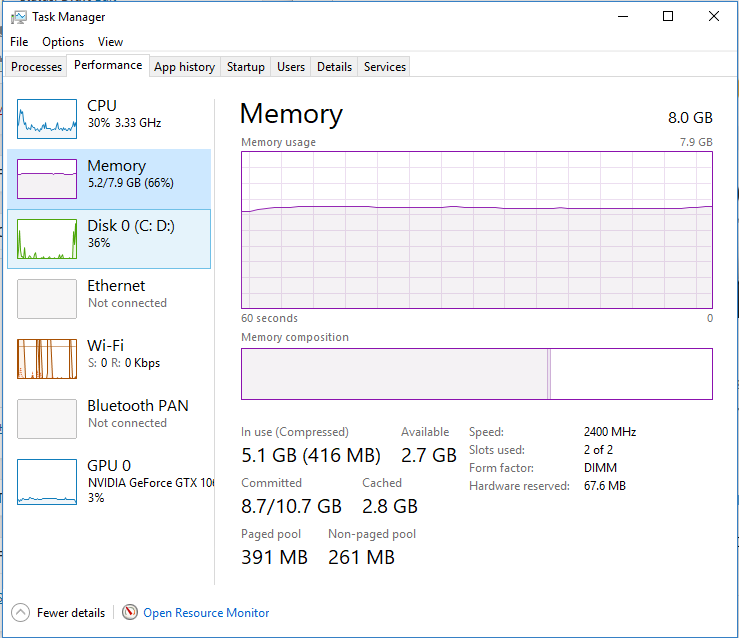
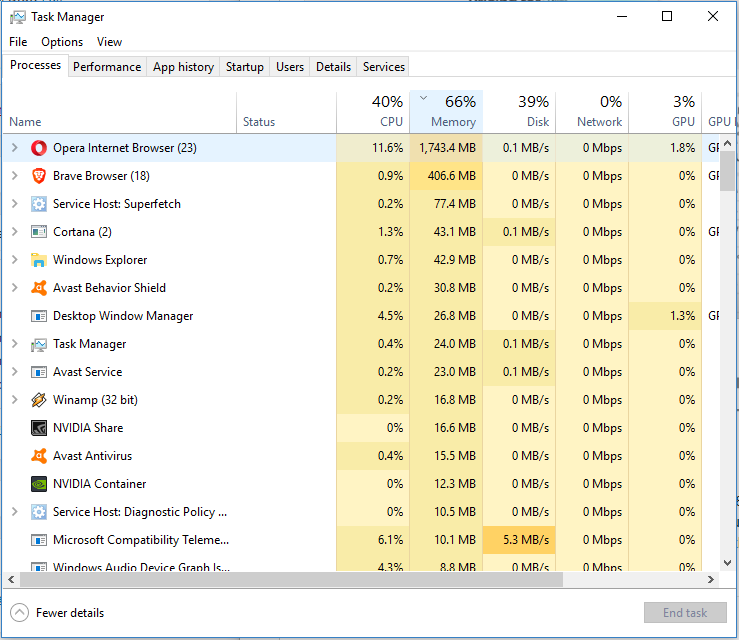
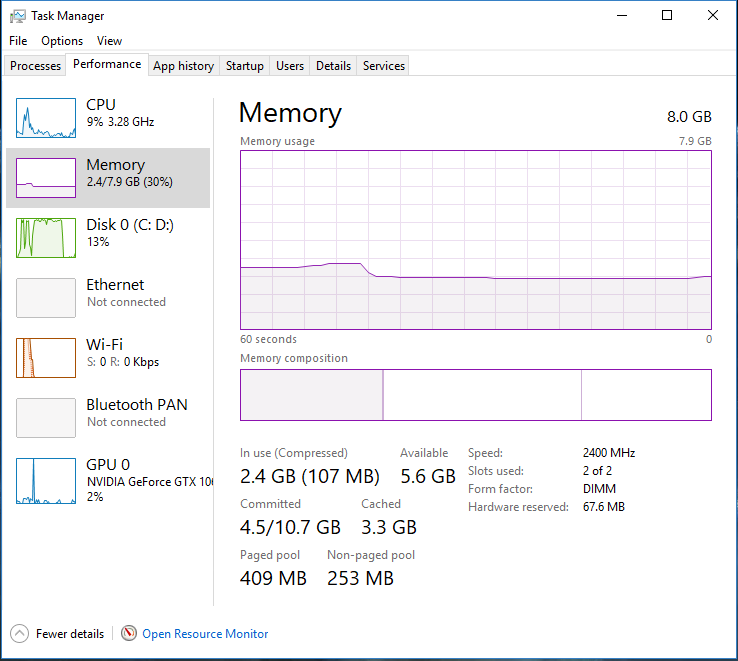
Now if I were to load up a game with all this going it would max out my RAM and my computer would be very slow. To do this at home Right Click on the task bar, the bar on the bottom of the screen and in the menu that pops up click on Task Manager. Alternately hit the keys Ctrl+Alt+Del all together and click the Task Manager option at the bottom of the list. Ctrl+Alt+Del is also good if your computer has locked up you may be able to restart or enter Task Manager to close down the offending program.
Now Windows really needs 8 gigs of RAM to run effectively these days since it takes more than 2 gigs just to run Windows. All the experts say 8 gigs is the sweet spot, and for gaming it really is most games do not utilize more than 8 gigs of RAM for themselves. As long as you close down all other programs before running a game you will be golden.
For most people this is not much of a problem for me this sometimes is. I like to keep game walkthroughs up and sometimes I just like to alt tab out of a game and look at something else on my browser for a second when the whim takes me so this has added some problems. Not to mention playing Youtube videos while I am playing a game. I have run in to RAM issues doing this and my Youtube videos have crashed because of this.
I only have two RAM slots so I have to pull the current 2x 4 gig sticks and replace them with 2x 8 gig sticks. This is the max memory my motherboard can support so I cannot go larger than 16 gigs. Luckily it will be dual channel so it will not suffer from speed issues in that regard.
The other good thing is most experts say that 8 while sufficient 16 is the sweet spot. Most people do not need more than this unless they are really getting into content creation and streaming. Then they may need more than 16 gigs. Windows 10 can support up to 128 gigs for home and 512 gigs for pro and enterprise. 512 would be outrageously expensive though you would never have RAM issues as a casual gamer.
Two Problems Two Solutions
So for a faster start up and just faster load times I am looking at buying an SSD which would run me about 150 dollars. This will double my drive space since I intend on keeping my 1 TB drive with it. This will help somewhat with the second problem of multitasking since if I do run in to the Page File it will be much faster. The downside of this is I still will run into RAM issues since I only have 8 gigs and most of what I do fills that up quickly.
For RAM issues it will cost me about $100 though this price has been dropping but only by a few dollars. This will allow me to game while having web browsers open and also game while I watch Youtube videos which is my want since I like to multitask.
The Better Solution Is An SSD
Now everyone says the first upgrade and the most noticeable is an SSD no matter what type you install you will see great improvement on your computer to the point where you may not want to upgrade your RAM because most issues will be fixed.
Your computer will become much faster in its start up and running. You will find your games will be much faster to load up and run. With its page file access much faster it may cure some of your RAM issues though this will cut the life of your SSD somewhat, so you may want to more the Page File to your hard drive anyway.
Since I am looking at a larger SSD the lifespan will be larger than that of a smaller one. This and I can have most of my games on it and benefit from having it.
The headache will be transferring one drive to another even with the easy software I will have to do some file management on the replaced Hard Drive to maximize space but also back up important information.
When To Replace RAM
Now if you later on get the money to upgrade the RAM do so it will improve your computer, not as much as an SSD upgrade, but it will help later on with other things like streaming and multitasking.
Now if you have 4 gigs of ram than I suggest this be your first upgrade since Windows will take more than half just at idle and in my use cases I go well above 4 gigs just in my day to day activity, and I believe I am more of a typical user than most. If you are expecting an SSD to solve your problems when you have low RAM, it wont. You would be better served to upgrade to 8 gigs or 16 gigs of RAM just to improve your computer.
If you are a content creator or a streamer you can function on 8 gigs of RAM, but upgrading your RAM will greatly improve the experience, and I highly recommend it instead of getting an SSD, since an SSD will not impact video render times much nor playing a game and streaming it at the same. The SSD does not have much to do with that process so upgrade your RAM if this is your problem.
Conclusion
I plan on first buying an SSD with their decrease in price they are a good bargain for 1 TB at $150 I believe I will find the most benefit in the speeds that an SSD provide in computer boot time, program loading time and just extra storage.
I do plan on upgrading my RAM to 16 gigs one of these days but that is a later upgrade since I have learned to work around my RAM deficiencies for now.
Your input would be greatly appreciated do you have any stories about your upgrades to your computer you would like to share, please leave them in the comment section.