There are so many great programs that can make your life easier here is a list of programs I use and would not do without on my gaming computers. Many of these make your life much easier and are free so they are easy to try and see if they can help you and your experience out as well.
Now with any new program you put on your computer I always recommend scanning it with your antivirus, it takes seconds and could save you. Now with that said the links provided are from the company that provides the program, so they should be safe, it is just a good habit to get into.
Antivirus
This is a must with any computer even a free one offers you better protection than not having one. I use Avast they offer a very robust and great free antivirus that has saved my computer many times.
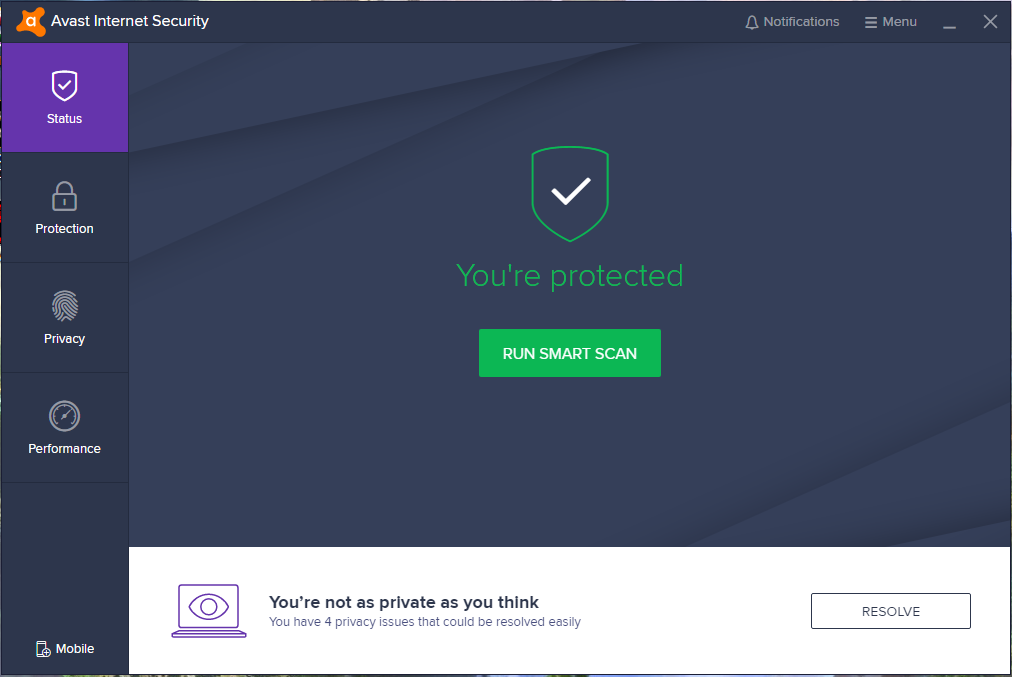
With the amount of viruses out there and the horrible things you can have happen to you if you get one I highly suggest getting an antivirus.
I have had to cure multiple PCs of really bad viruses. I had a computer with a virus called Keenval it is adware that goes out and finds more adware and invites it on to your computer. I had to completely sanitize my computer by reformatting my drive to get rid of this nasty piece of work.
Around 2003 a fun little virus hit called the Blaster Worm it spread rapidly through multiple computers exploiting an updating back door of Windows. I had a landlord infected with this virus and it took me an entire night to first figure out what it was then download an inoculation for it using a separate computer. I fixed it, but it was a very long and tedious night.
So the moral of the story is get an antivirus and get one now because they can help save you from many different viruses. Here is an article about securing your computer for free. Though not fool proof, nothing really is. Not much can save you from yourself and downloading infected things. Though most antiviruses try.
Avast download
Bit Defender : Not my first choice but an amazing piece of software still.
I do not normally go with Norton or Mcafee since they are expensive and most people write their viruses for them. Another I do not suggest is Windows Defender. It used to be great but then it slacked and became very poor.
Anti-Spyware
If you thought all you needed was an antivirus then sadly you were mistaken. I thought this myself until I was talking with an expert and they informed me that I also needed an anti-spyware software as well. Avast deals with the really insidious viruses that can take down your computer but there are other breeds of software that don’t seek to destroy but learn about you.
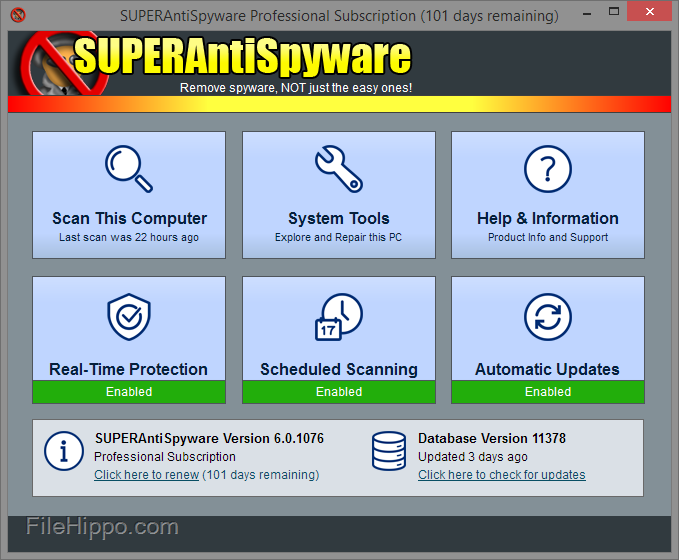
This may not seem too bad but it can be worse than having your computer killed. Some of these spyware viruses can steal your financial data and other personal data. This is where a good anti-spyware comes in handy.
Now some of these spyware are not malicious some are more for ads and such. Facebook and Google will sometimes use spyware on your computer to track your shopping and browsing habits. Partly the reason why I do not suggest Google Chrome it is just one big spyware on your computer.
So a good spyware program is essential especially for the less scrupulous programs that can enter our computer. This can happen just from simple things like playing Facebook games or just entering certain sites. I suggest SUPERAntiSpyware the free version works great and has cleaned my computer of way too many spyware programs for me to sleep a little uneasy at night.
SUPERAntiSpyware has found tons of things when Avast has said my computer was perfectly clean, I highly suggest it and have used it for years.
One story, my Fiance’s computer was running very slowly when we first met. I had her bring over her computer and I installed Avast and SUPERAntiSpyware. I ran both and Avast found a couple of viruses but then SUPERAntiSpyware found 790 and most were very severe threats. Oddly enough her computer ran much better after that.
SUPERAntispyware Download
Adwcleaner: A compact little program that does not install and always needs a new version it runs as its own little program and then cleans up some very deep Adware.
WinRAR
One day you will need to open a RAR file or 7zip or some other compressed file. Winzip just doesn’t have the power to do most of what I need so this is one of the first programs I install on my computer and it is WinRAR. Now this comes in a paid version or a free trail that is a free version. Their strategy is really unique and cool.
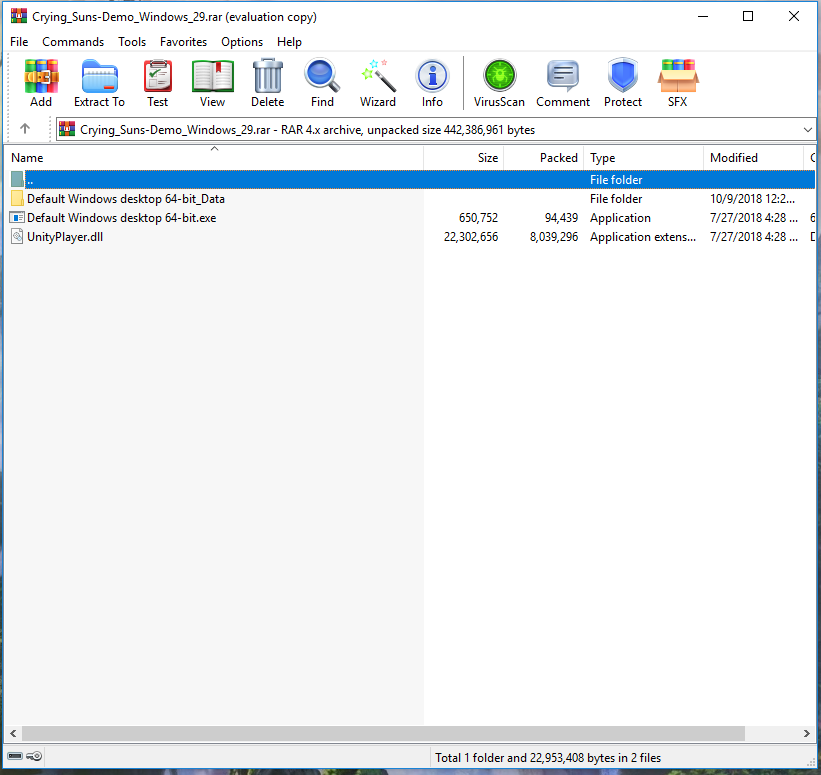
They do not lock you out of the program instead they just have an annoying popup that happens every time you use the program after the trial is up. If you like it and use it often I suggest kicking them some bucks it is up to you though. It is essentially freeware that has an annoyance.
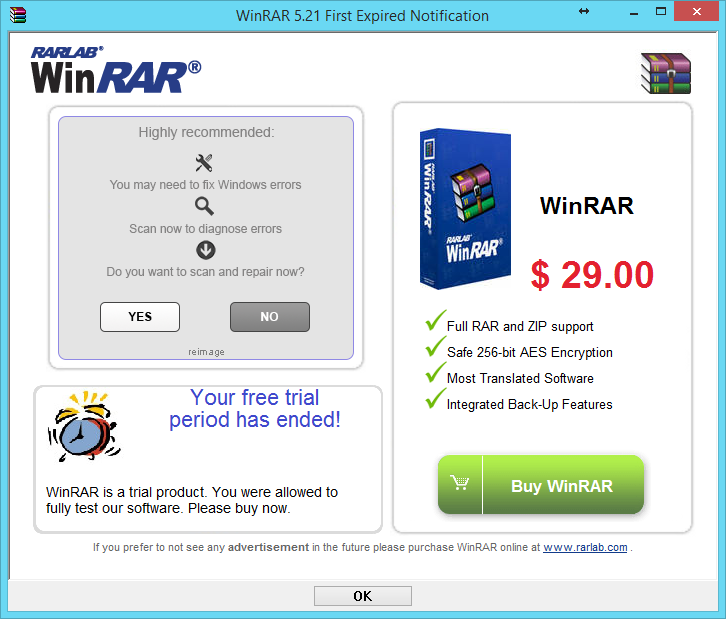
Here is the download page for WinRAR.
WinDirStat
One day you will try to download a game or some huge file and your computer will tell you that it does not have enough space to fit it. With games needing 100s of Gigabytes to play and most files being huge these days it is inevitable.
This program Windirstat will show you what is taking up your hard drive the most and has a nice color coded scheme to help visualize it. I have used this program many times to clear up space on my hard drives and would not do without it. Plus it is interesting just to see what is taking up space on your computer.
Download page for WinDirStat. I’m going to be honest the download page looks a little sketch and not professional. Just click the first option and scroll down to a small download section and you do not have to donate or subscribe.
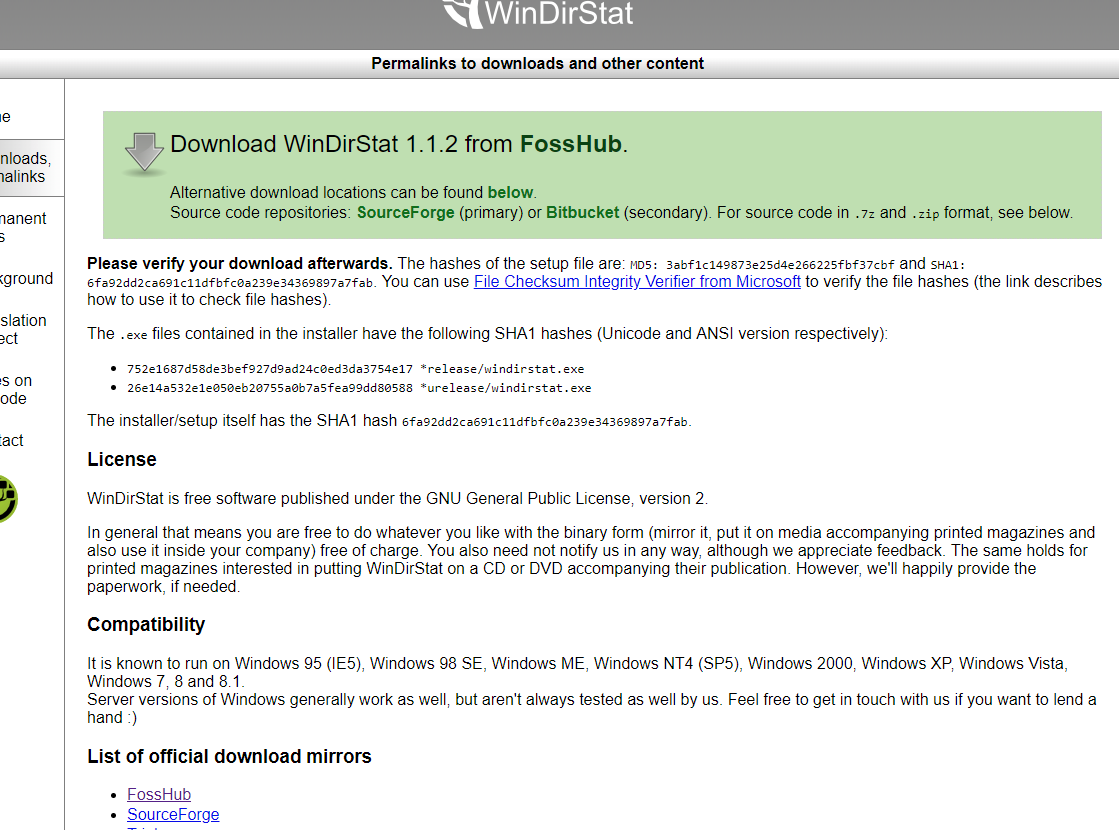
SuperF4
So Alt F4 is supposed to close a program for you like a game or a program. Sometimes though some programs turn this feature off. This program bypasses this and allows you to close a program most of the time.
All you have to do is press Ctrl+Alt+F4 and most programs will close down with this program installed on your computer.
Its a pretty simple program no frills just closure.
VLC Player
I used to use Windows Media Player for all of my video watching, but I found it annoying when I found a file it could not play and having to go find codec packages to update Windows Media Player. This was risky because some of these codec packages were from seedy sources and one I downloaded had a virus on it.
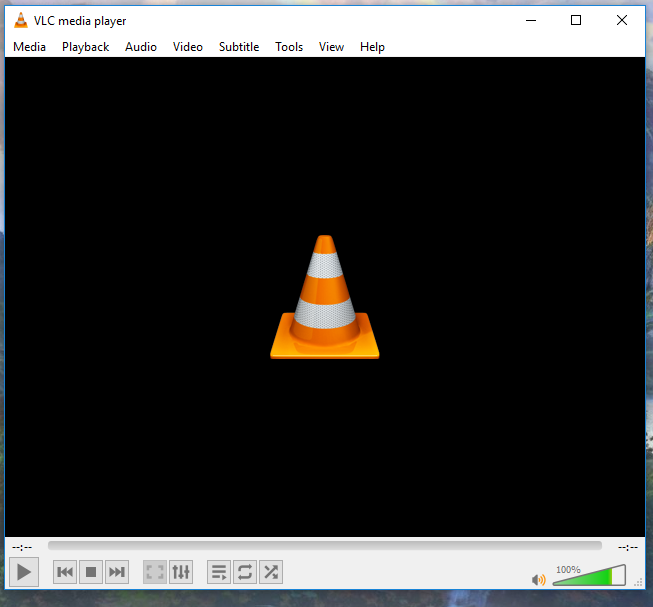
So I looked into other solutions and ran across VLC Player. This little player has every codec for most video container formats around and it has great features. I never use a computer without installing this player on it.
It has some amazing features that can enhance the quality of some of your videos. Warning about this is that it has so many features that you can permanently alter videos for the worse if you do not know what you are doing and forget what you changed. I’m speaking from experience on this one I just had to delete it one time and re-install it to get things back to normal.
Another simple word of caution using your mouse scroll wheel while in the player will increase your volume but anything past 100% and you normally get distortions.
MP3 Player
I have always used WinAmp on my computers since it came out I have loved this program. Now sadly it is no longer alive in its old form but it is still a great program. It is for the best they were trying to make it an all around media hub and service and I just want a compact and easy to use MP3 player nothing else.
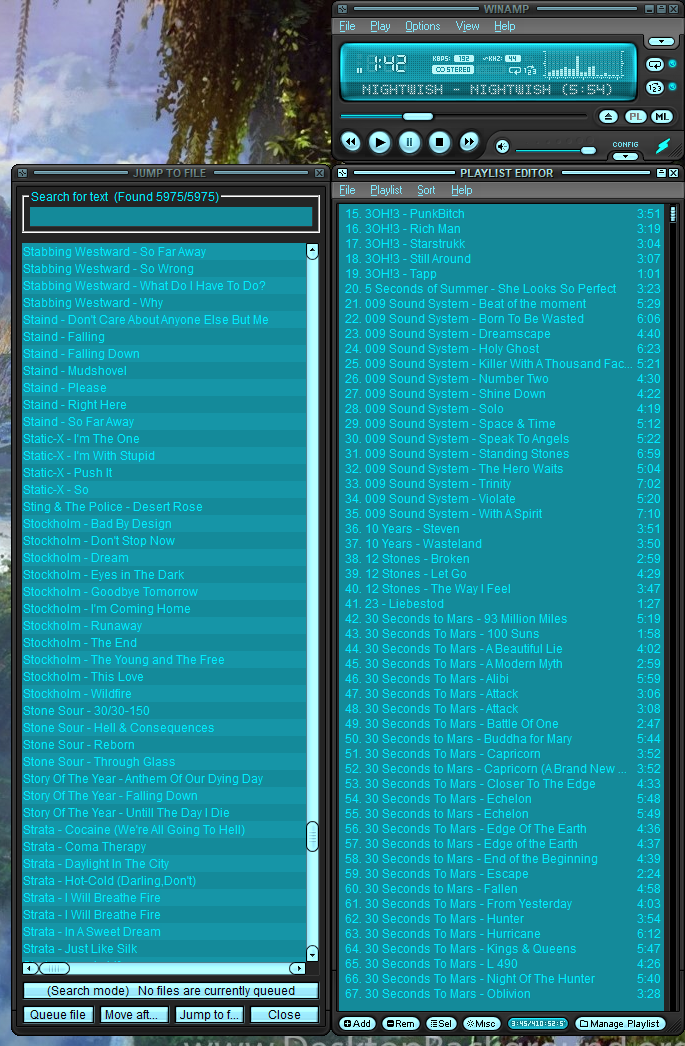
The reasons why I like it are many and varied I have tried other more modern music players and this one offers the easiest simplest interface that is quick and easy and low profile. Some features are a song search in the interface and also a queue mode where you can select and load up multiple songs to play in order. You can also change the order of the list if you want.
It also offers neat features like an equalizer, and multiple many and varied themes (some look godawful though). My favorite is NightVision but there are tons to choose from so experiment.
I really love this music player and was sad to see it first bought out by AOL who kind of killed it.
Now a new version has been released this version is made by a different company and they claim to be bringing out a new updated WinAmp. I am leary I will be keeping my old install files in case.
Here is the download page for the newer version which is Winamp 5.8. I have the last release of the original company which is 5.666. I will be trying 5.8 and update this article as necessary. The reason I do not have a link for 5.666 is I found quite a few unofficial download links and I do not feel comfortable supplying what might be a bad copy to anyone.
Keytweak
This simple program is pretty much what it claims to be, it provides you the option to remap your keyboard to whatever configuration you need or want.
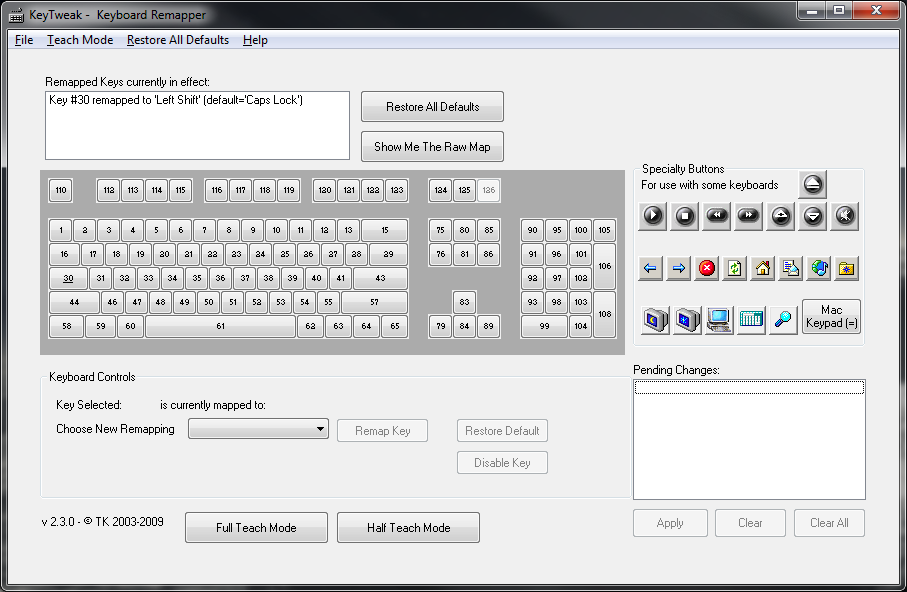
This comes in handy when games do not allow you to remap your control scheme and you are used to a certain key set. This progam luckily can be easily turned on and off as well so you do not have to work with the rebound keys for the rest of time.
It is not the easiest program to figure out though and some keyboards offer software that does the same thing so it may not be for everyone.
Xpadder
Pretty much the same as Keytweak but for a game pad instead. This can make your gaming experience much better by mapping Keyboard keys to your game pad so you can play games that do not normally support a gamepad.
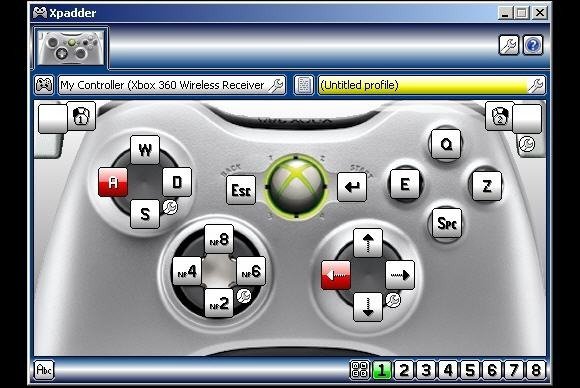
Not much else to say it is a pretty simple program and no fluff really. Sadly though this program costs some though so it is not free.
You can look at the sale page here.
Borderless gaming
Never really had much use for this program since most games can go to full screen, that and I like to multitask if I can with my ultrawide monitor it is easy to have a game open on one side and a Youtube video open on the other side. So having a game in windowed mode doesn’t bother me.
For some games though this works wonders when all you can get is a windowed mode and the other feature that makes this a good program is it makes alt-tabbing easy and doesn’t ruin or crash your game.
Once again this is not free it is about 4 dollars, to be honest I probably wouldn’t use it if I had it. I just include it here because many people say it is indispensable for a gaming computer. I think it is unneeded for most games.
download is through Steam.
Nexus Mod Manager
I love Nexus Mods, they have mods for most new games and these mods are sometimes essential for certain games like Subnautica, where many mods were made to make the game much easier and I love their service. It is safe and has tons of mods that can completely change your gaming experience for the better.
This program makes using mods on certain games very easy and simple to do. You can choose what mods you want to use and what mods you don’t then you can play the game through the Nexus Mod Manager interface.
You will need to create an account on Nexus mods, don’t worry this is free, and you have access to all the mods they have. You then use the program and mod up the games it supports. This site is great even without the mod manager I go here all the time to find mods for my games just to make the games more fun, interesting and sometimes usable.
Here is the download page it has a list of all the games it supports.
CCleaner
This is a great little program for cleaning up your computer of unwanted programs and hopefully speeding your computer up at the same time. This program is free and very comprehensive. Its interface seems a little dated but it works for its simple functions.
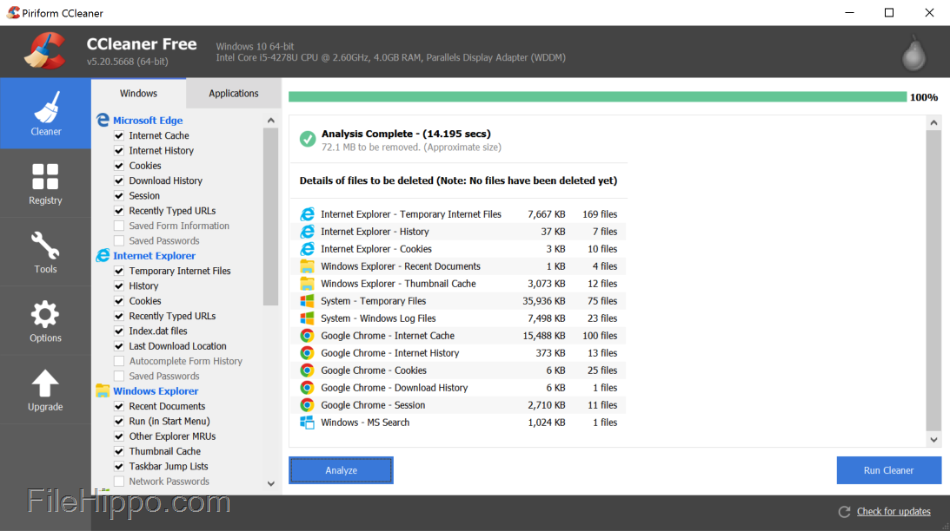
This programs can clean up un-needed files, fixes your registry, and cleans up your browsers as well. Now in all honesty there is nothing this program does that cannot be done by you manually through windows and the separate programs but this makes it much easier as a one stop shop so to speak.
Here is the main download page for CCleaner
PC Decrapifier
Most new computers if you buy them from a store come with tons of bloatware that is un-needed and just takes up space and resources. This is the program to clean up your computer and make it more streamlined.
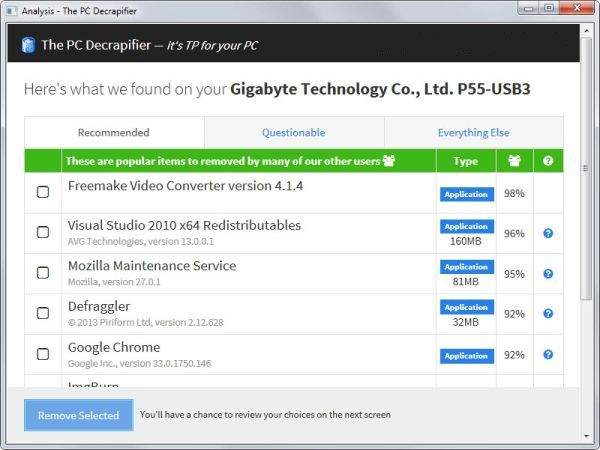
This program I highly recommend because sometimes it is hard to know what programs that come with your computer are needed and what programs you can get rid of easily and without problems later on. This is the programs for you if you.
This is mainly for those who buy prebuilt computers, though this can also help users who have had a computer for a long time and do not know what programs they can get rid of without problems as well.
You can get the download for PC Decrapifier here.
Speccy
Finding the Specifications of your computer can be hard some times there are multiple windows you have to navigate to get the whole picture of what your computer is comprised of. This can be a tedious process and one which only the most savvy computer aficionados will partake.
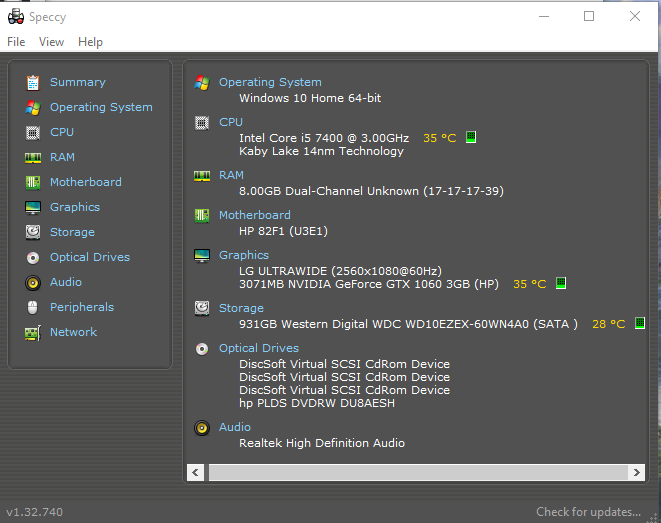
Well that is fine I hear you say why would I need them? Well the answer is based in problems that will crop up. There may be some games that wont play or your computer may be having some problems so giving those who you are asking for help your complete specs of your computer is sometimes essential.
This program simplifies this down from a trial to an easy and quick task. That and you can use this app to quickly show off your gaming rig for those who may want to know what you are running.
It can even detect what mouse and keyboard you are running. This can be very helpful if you forget and are looking for help with whatever you have connected to your computer.
You can download it from here, it is a product of CCleaner
DosBox
This is more of a preference than a need but if you are into old games and trust me there are some amazing older games then this is the program for you.
A little history DOS (Disk Operating System) was the operating system before windows, there were others but this is the one that was widely accepted. It is primarily text based and to get somewhere you had to already know where you were going.
The path structure DOS used is still in use today in all Windows based computers partly because Windows first was a program you could install on your computer to make it easier to use. Then Windows took over the market, but used DOS as its backbone. This lasted until recently, you still have to use the command prompt, which is Dos really, to do certain things in Windows.
Now DOS Box is not an operating system instead it is a DOS emulator mainly for programs that only ran in DOS back in the day. This programs is light weight but very robust, it provides many fixes for current computers that would prevent older programs from running including compatibility for Modern CPUs, Graphics Cards, Joysticks, and Keyboards.
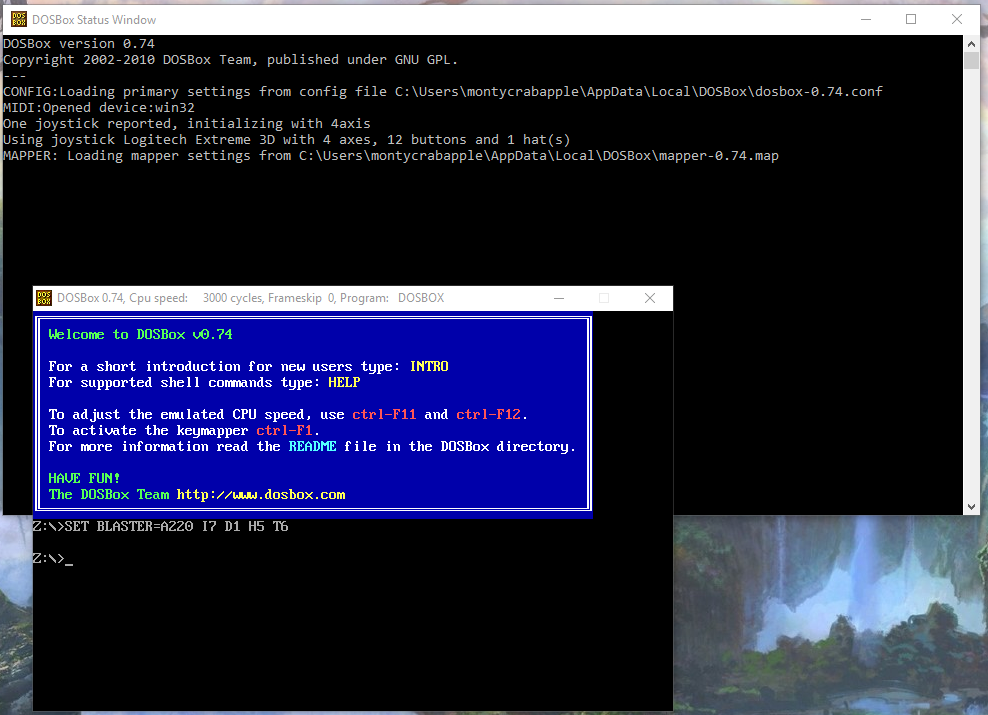
This programs is amazing in how it works it can even limit the speed of your CPU so that it doesn’t speed up the program to insanity. If you are playing any older DOS based games then this is the program you must have.
The other reason to have this program is sometimes when a game was released for both Windows and DOS the only one that will work is the DOS version since Microsoft doesn’t believe in adding in support for older games into its operating systems. Yes they have the compatibility modes, but they are a joke really and only work with a very few games.
Here is a download link for Dos Box
Foxit Reader
There are many PDF readers out there. I used to use Adobe Acrobat for this, but they kept trying to push products and other things on me so I switched over to Foxit Reader. It is very frustrating when you get the newest update for Adobe Acrobat reader and find that your web browser has been taken over and you now have to reset it back to what you originally wanted.
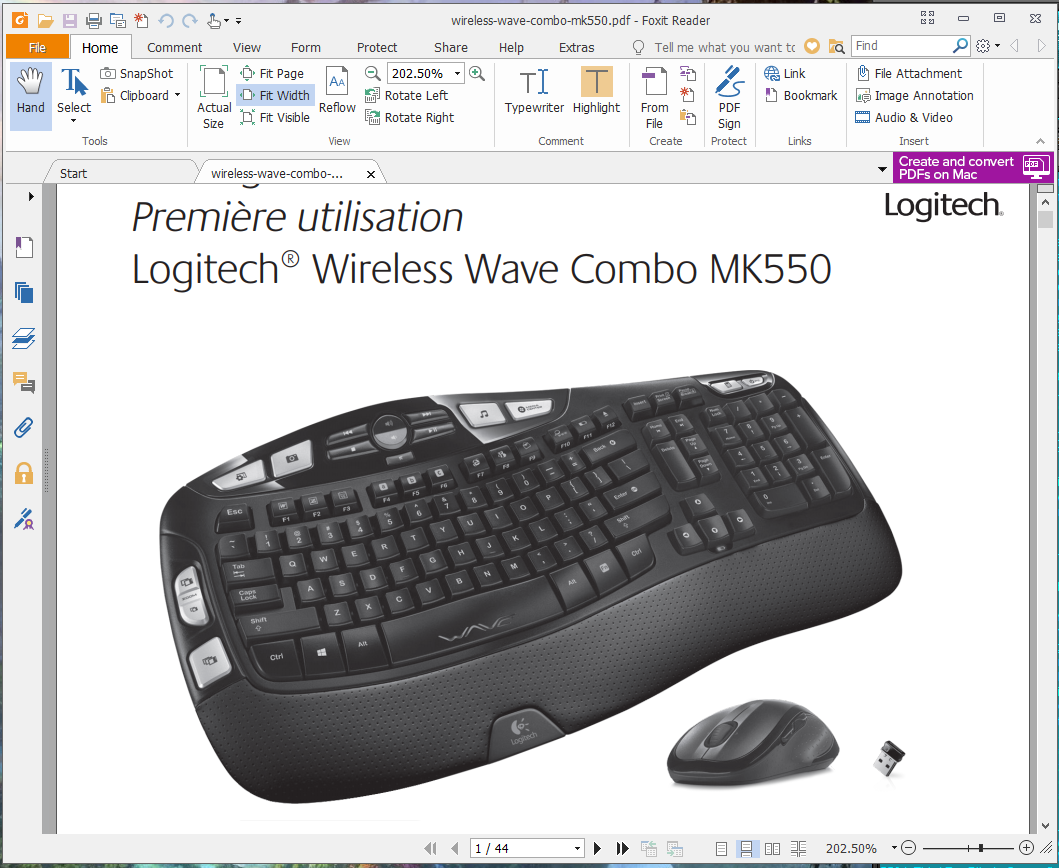
This reader is very barebones it reads PDFs no frills. Trust me you will need a PDF reader sooner or later and this one is very good and simple. Which is what I want in a program to work when I want it to and then for me to forget it exists until the next time I need it. Adobe didn’t do this every time you turn on your computer it seems it needs a new update and then you have to keep your guard up otherwise it will install some random programs they are pushing.
So if you want a hassle free PDF reader then check it out here.
Flawless Widescreen
This is more of a specialty software for people with Ultra Widescreens. This program helps you hammer out some of the compatibility issues that come with using a less supported monitor size. Most of the time your ultrawide will display in normal 16:9 aspect ratio the same as your HD TV. You will normally just have black bars on the sides. There are a lot of games that can be bumped up to Ultra Wide (21:9) and it is amazing to see, your game becomes more immersive and amazing.
I like my Ultrawide Monitor because I can write on one side and research on the other half of my screen.
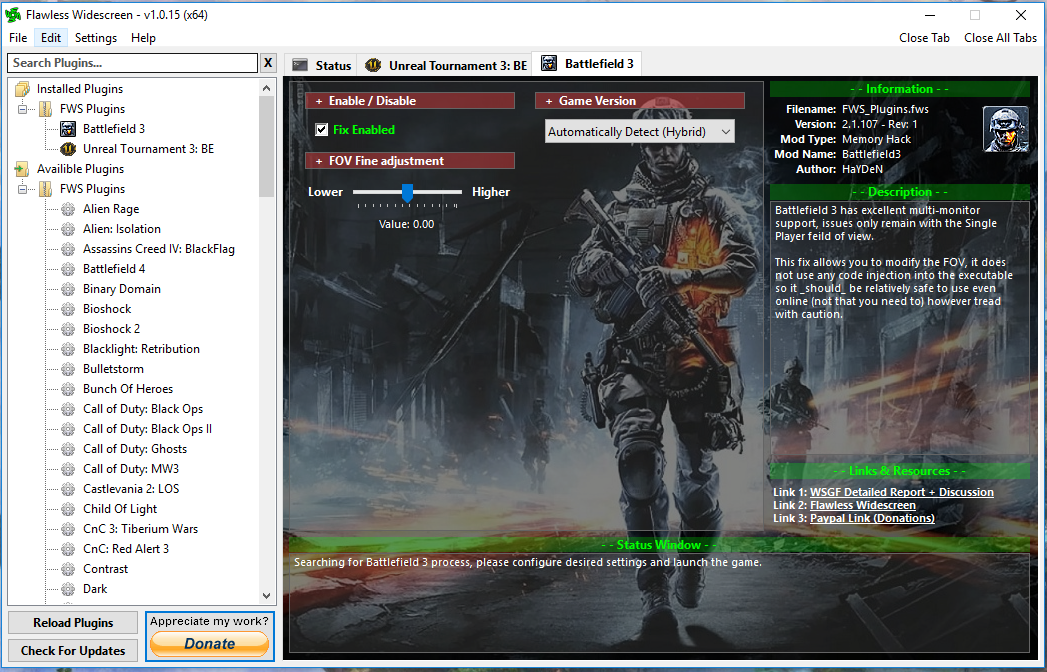
Flawless Widescreen is essential if you want certain games to utilize your Ultrawide. It has many fixes built into it for many popular games so all you need to do is download it and run it and the game. There is a website also has great community support for other games.
Here is the forum for non supported games, and here is the download page for Flawless Widescreen.
Conclusion
I tried to keep this list down to usable programs that can help many people getting into PC gaming and other users who are looking for programs that can make their experience easier. Once again remember to always scan every program you download and be safe.
