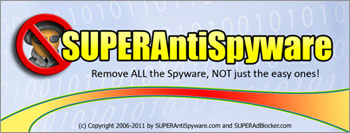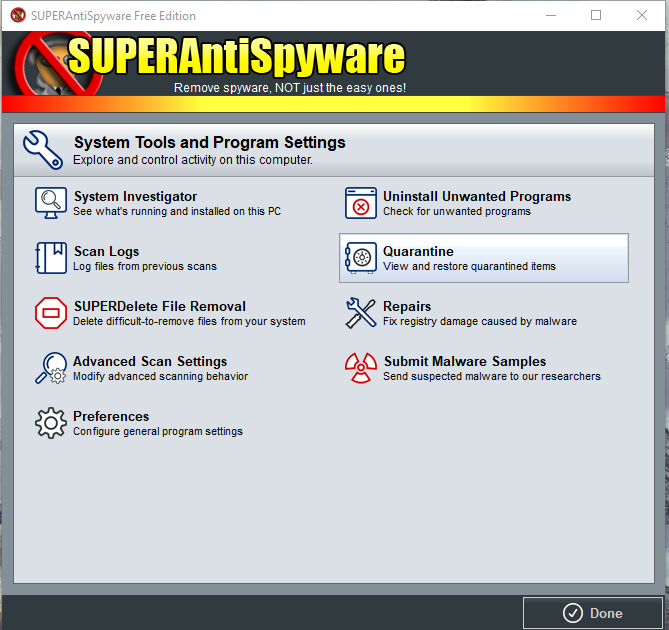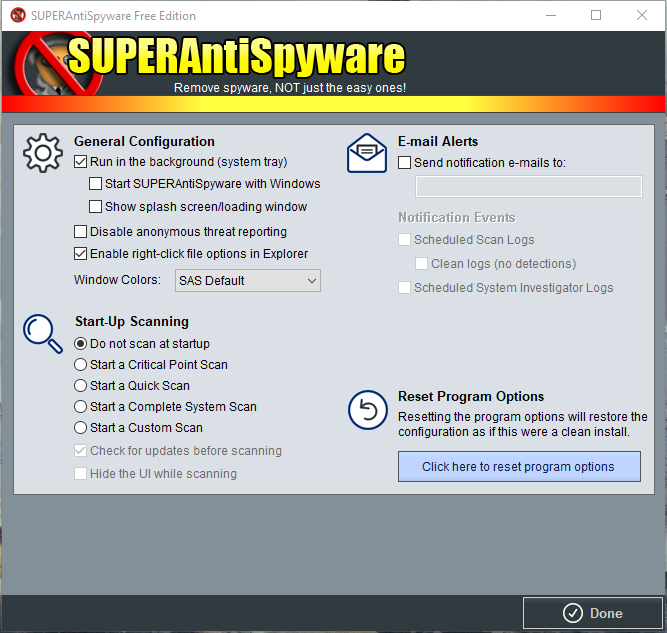Now that you dumped a small fortune for your new gaming rig it would be a shame to have it destroyed by a virus now. The problem is you spent all your money on the computer and you do not have the money to spend on a subscription service to protect your computer from viruses. So here are some free options that will keep you very safe and will not cost you a dime.
There are many free options for protecting your computer including free antivirus, anti-malware, and web-browsers that can keep your computer incredibly safe and not have your expensive gaming computer get destroyed.

Antivirus
Your first line of defense is your antivirus. This has to be robust and protect your computer from even your own actions. Luckily I have just the right one for you and their free version is amazing.
Avast is one of the best free antivirus software out there. They are not as expensive as the larger companies like McAfee and Norton. Plus when I was looking for ways to secure my PC I found that some viruses had been specifically written for Norton and McAfee. This was not true for Avast since they were not as widely used as the other two.
Avast is a very robust program that offers many features, for free. One such amazing feature is their Boot Time Scan. This feature detects that something may be amiss and has you reboot your computer and it boots your computer through Avast. Avast checks the entire boot sequence to make sure that no malicious viruses are not hiding out in your boot sequence.
Avast also offers a great Software Updating tool for your computer to keep things up to date and make sure they are not a back door of you computer for viruses to sneak through. They also offer a great shields. These scan everything about your computer and have saved my computer many times when I have entered a malicious site trying to infect my computer. They pop up a window warning you about what happened and where it came from.
Lets not forget about their robust virus scanning utility that works pretty fast on newer computers, on older computers it worked very slowly but it scanned every file on your computer. Also Avast comes with a right click menu option where you can scan any file you suspect. I do this whenever I download a file even from trusted sources like Adobe, or Nvidia. Just right click on the file and find the scan with avast option and there you go it will pop up with a diagnostic window and tell you what it found.
Their paid service is much more impressive though I have never paid for it. I have only used the free trial, myself. I was impressed but not enough to pay for it. They say their price for their antivirus is $59.99 for a year but I have always been offered a sales price of $19.99 for a year.
They offer a lot a la carte style where every part of their extra service is sold individually. The only service I have paid for is their computer cleaner software (Cleanup Premium). My old laptop has slowed down to a crawl so I used this program. It did speed it up but I found out the registry was irreparably messed up which is out of the programs scope.
They offer a very cheap VPN though not as large in scope as others it comes highly rated. They offer high download speed about 60 mps. They also allow Torrenting which is surprising but hey I’m not going to complain. The service right now is only 1.99 a month.
They also offer a Password remember device, and AntiTrack Premium. I have never used these at all so I know nothing of them.
With their primary antivirus they offer a Ransom Ware Shield, a Firewall, Real Site shield, and a Sandbox. They also offer Privacy protection as well with their regular service with a Data Shredder, Webcam Shield, Sensitive Data Shield, Driver Updater.
Ransom Ware Shield: Helps protect your computer from ransomware where they lock out your computer for a specified amount of money.
Firewall: Pretty much an old technology that is very needed today it prevents things you do not authorize from accessing your computer.
Real Site: This prevents you from going on any fake sites.
Sandbox: This mode actually interests me especially if you are downloading torrents. This segregates a file away from the rest of your system and pretends to be a system then runs the program and tests what happens. This keeps your system safe but also tests if there are traps inside a file.
Data Shredder: When you delete a file it is not really gone even when you empty your trash. what happens is that part of your drive is re-allocated to be written over. A data shredder does what you think delete does and it rewrites the information into nonsense.
Webcam Shield: With viruses and the government all creating back doors into your system they can all access your webcam and watch you. This is scary because people have been sent video of themselves asking for money or their video will be sent to their friends and family showing them in a very compromising position. That and the government watches peoples webcams with out a warrant.
Sensitive Data Shield: This looks at all your files that contain important information about you and encrypts them from prying eyes.
Driver Updater: Updates your drivers for you so your computer works at peak efficiency.
In my mind it may be worth it if I didn’t keep my computer under control this definitely would free up some time that I spend doing all this stuff manually. For me though I have not pulled the trigger even at $19.99 a year since their basic protection is more than amazing and has saved my computer many times over.
I suggest using the full scan over the smart scan it takes more time but you know everything is covered. I do this about once a month to be sure, I turned off the scheduled scan options because I want my computer working at peak efficiency when I want it to.
Malware Software
So like me I am sure you thought an antivirus was all you needed well, yes and no. If all you care about is your system being destroyed by a virus than yes. If you care about security than you need something more.
Enter Superantispyware this program removes well spyware. Spyware watches everything you do and reports back to their home about all that you do. This can be innocuous like your shopping habits to your account passwords and financial information. This is important to get rid of and this is the program to do it.
I get the free version and scan about once a month or more. This program requires some tweaks to work with Avast one is turning it off so it doesn’t fight for dominance with Avast. Here is how to do it.
Click System Tools
Then Preferences
Then make sure Do not scan at startup, Run in the background (system tray) is selected, and Start SuperAntiSpyware with windows is de-selected. Basically make it look like this.
Put an icon on your computer and when you want to run Superantispyware double click on it then a little bug will show up in your system tray and you can click it and then make sure to update it as needed (basically what you would pay for is automatic updates).
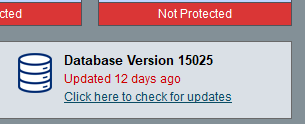
The program will not pop automatically up instead it will show up in your system tray as a little bug. Click on the bug and then you will have access to the program.
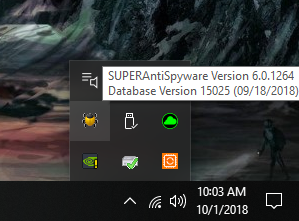
This will find many scary things, when I scanned my now fiance’s computer for the first time her computer had over 790 on it of tracking software. Removing these sped up her computer significantly and also protected her as well.
Web Browsers
I have two web browsers on my computer one is Opera and I use if for all of my browsing mainly because it is not as well known and doesn’t have bad scripts written for it as much.
I also use Firefox for my other needs, that are not basic browsing.
Both of these have great add-ons for your safety:
Browser Add-Ons
Ghostery: This blocks many popups, ads and trackers.
Web Of Trust: I don’t use this as much any more since it is more political rather than useful. WOT is primarily user graded so peoples biases can lead to a website being blocked. I have run into this a couple of times with a false positive, but if you want to know what others think even if a site can be dangerous it is a useful tool just know there might be some bias there.
Habits And Practices
Smart browsing and internet safety are some of the most important ways to keep you safe. Here are some tips that have kept me safe.
Google Images: Instead of clicking on the image and going to the site instead right click on the image and select Open Image in new tab after selecting the image in Google. This will open up a page with just the image nothing more, most of the time. Sometimes this takes you still to the site but it is rarer.
Scan All Incoming Files: Any file you get should be scanned even if you trust the source. You never know if you are downloading the real file.
On That Note: Never let a web page dictate what you should be downloading. Oh you need the latest version of Flash here is a link. No do not click on it. It may be legit but it could be a trojan or something worse. Go take the few seconds and download the legit version yourself and be safe about it.
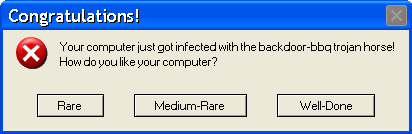
Email: If you do not know the person do not click on any media or links in the email. This is also true if you do not think the email is real. Communicate with the person and ask them directly if they sent you an attachment.
Passwords: Make sure your passwords are not easily found. If your password is your favorite dog and you have their name plastered all over your social media then that is very bad. Make up a nonsense word and a number string write it down somewhere and never forget it.
Respect Your Antivirus: If your antivirus pops up and says something is amiss do a full scan with multiple programs immediately. Do not wait, or heaven forbid reboot your computer. Waiting and rebooting can allow the virus to take hold and do their dirty deed.
Update Everything: Most updates are there to address security holes in programs that need to be patched up. Do this regularly.
DuckDuckGo: Now I do not use this but many people suggest it. They do not keep track of your information like all of Googles programs and pages do. If you do not want Google in your business than this is what you want to use.
Disable Windows Spying: I am going to write an in depth article about this so stay tuned. It is the same as Google they spy on everything you do and your files as well.
Conclusion
With all this I have stayed safe on the internet and I have not had a bad incident. Make sure you go to safe sites and do not download random stuff and this will help you stay safe.