Your router can affect your internet speed. This can be due to it’s age or just how powerful it is in transmitting and receiving. Some older routers are not capable of transmitting at speeds as fast as your regular internet transmit at so this becomes a slow point of your internet service. The other factor is your routers transmitting a receiving ability. If your router is not powerful enough to get to your computer then there will be signals lost in between communications so it causes your router to have to re-transmit more times to make sure your computer got the info.
How to test your speed of your router to start. Here is a good internet speed test site. Now an important note is one test is not a good measure of your speed. Test during different parts of the day especially around dinner time and other peak times other people will be using the internet to see what your speed is on average and how slow it can get when everyone is using it.
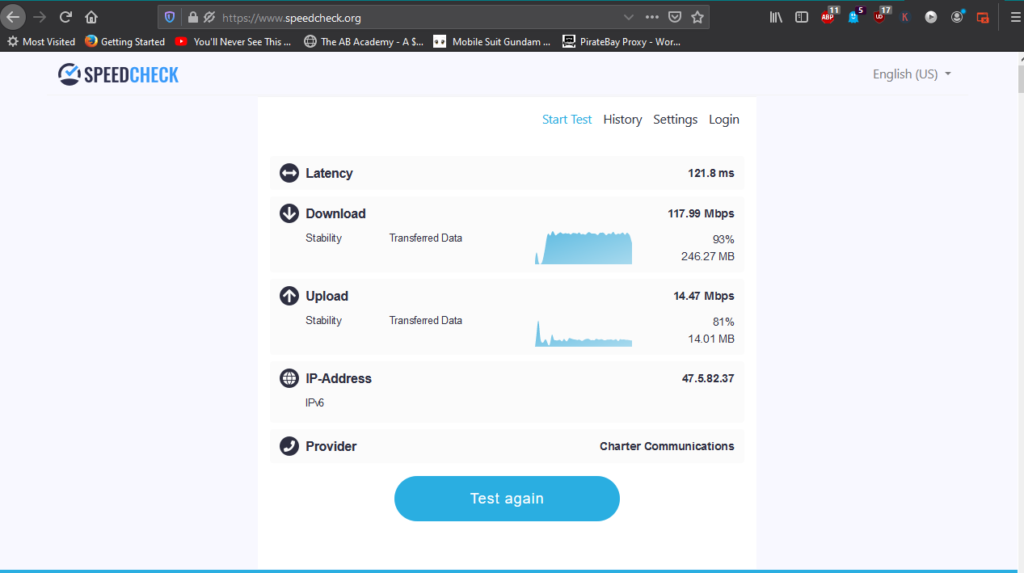
Router Age
The First thing one should consider is their router age and how fast it is at its base.
Your internet speed could be 60 Megabits per second (Mbps) but your router could only support a fraction of that. For example I used to have a cheap Netgear router it was alright but on the 2.4GHz spectrum it only transmitted at 20 Mbps and my internet was rated to 60 Mbps so I was paying for triple what I could use. My router was a dual band router but was not very powerful on the second band.
The older your router the less likely it is to support higher speed standards. Here is a chart describing this age difference.
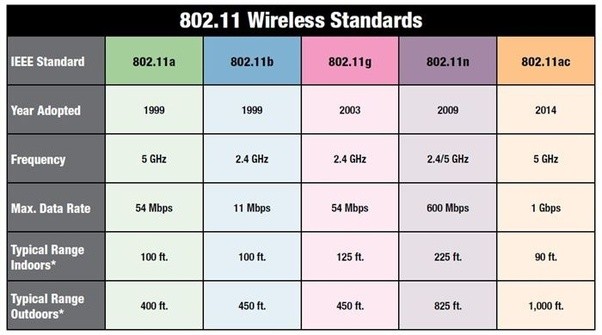
Most people probably have an updated router but I thought it important enough to mention. This could be the cause of your bottleneck if your router is older than dirt and you have not had cause to upgrade it in the years since you bought it.
Router Speed
Now just because your router supports certain standards does not mean it is as fast as that standard allows. You could have a 802.11ac router but it only supports 20 Mbps on the 2.4 Ghz band and only 60 Mbps on the 5.0 Ghz band so you could be up to date but just have an underpowered device. This is rarer but the cheaper the model the more restrictions your router probably has.
A simple solution is to see if your device is dual band. If it is then see if you can switch your computer or TV over to the 5.0 Ghz band since normally that band supports faster speeds. This could solve your problems in one simple switch.
For your computer go to your wireless internet icon in the lower right hand corner of windows and looks like a fan.
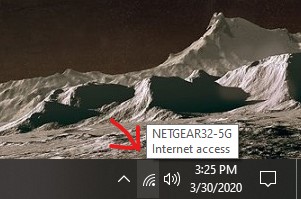
Left click this icon and it should pop up a list of available devices. The one at the top highlighted in blue is the one you are using right now.
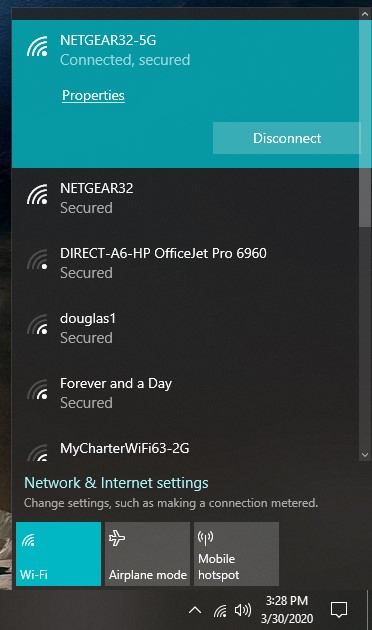
If you have a dual band router you will see two options of the same name just one with 5G at the back of the name like this example my router is NETGEAR32 and its 5G component is NETGEAR32-5G. Now sometimes your other other band can be hid in the list lower than you see so scroll down and try logging into anything that has the same name. Sometimes other peoples routers will have the same name as yours so be mindful of that. Just click on your router and tell it to connect to it again.
An important note this window shows you signal strength as well if you have 1 or 2 bars consider moving your router or investing in an extender.
Now when logging in to your other band of your router you will need your password again. A tip to find this on your computer is to type into the search console Control Panel then if you have categories selected select Network and Internet (Skip if you have Icons selected) then Network and Sharing Center there you will see a part labeled Connections select your WiFi router in blue in the new box left click Wireless Properties then Click the Security tab then Click the Show Characters box and you should see your password for you router.
Control Panel >Network and Internet >Network and Sharing >Connections >Wifi Router >Wireless Properties >Security >Show Characters
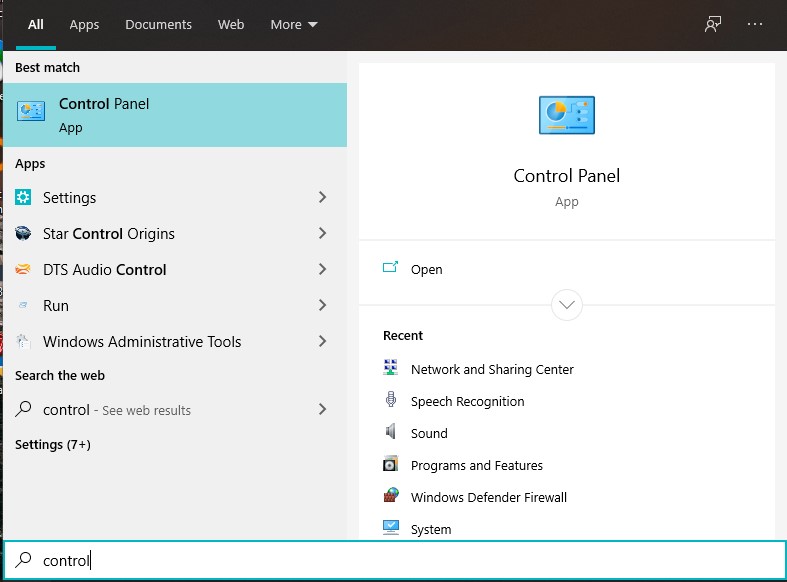
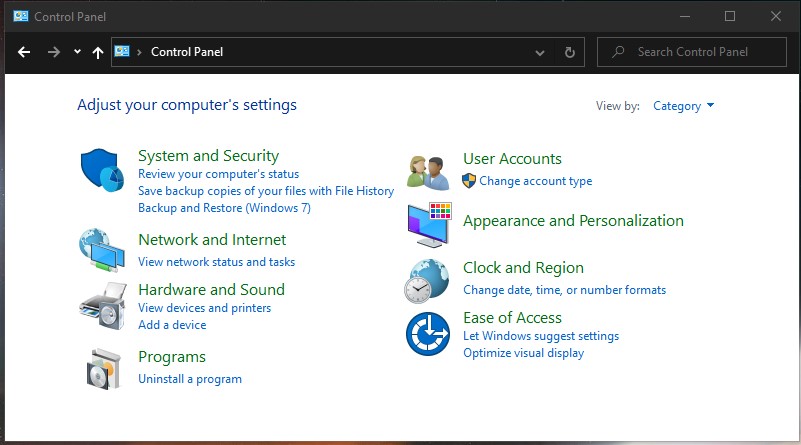
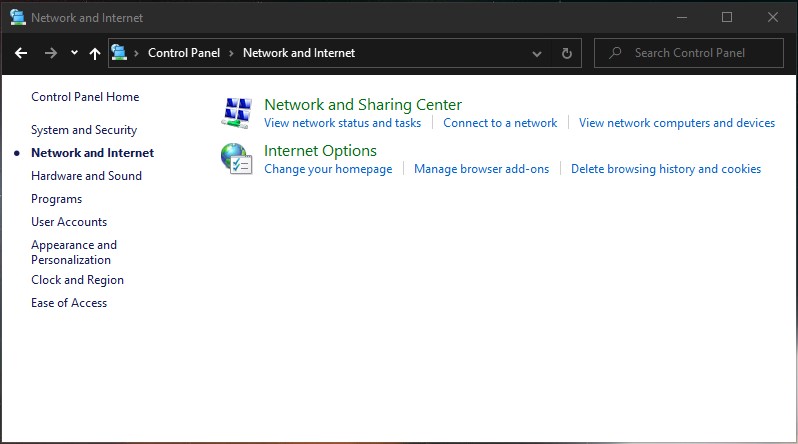
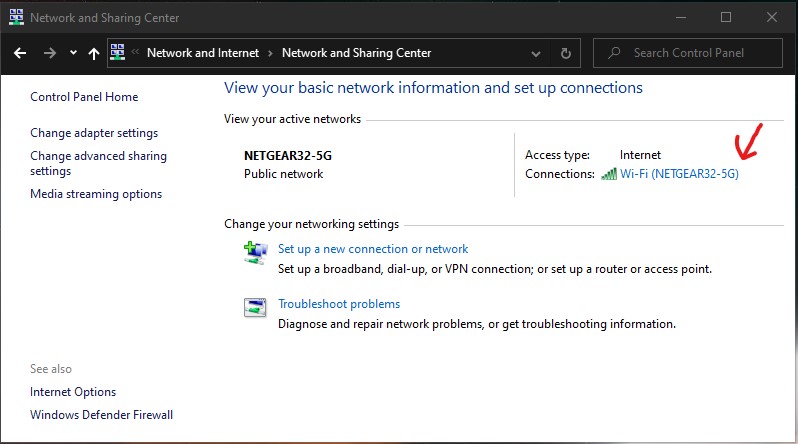
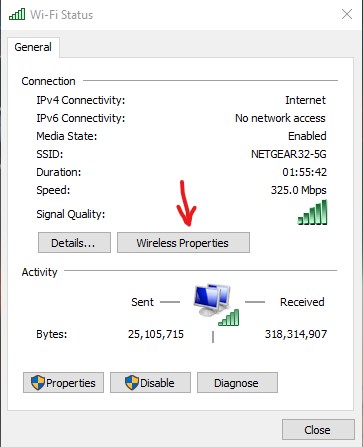
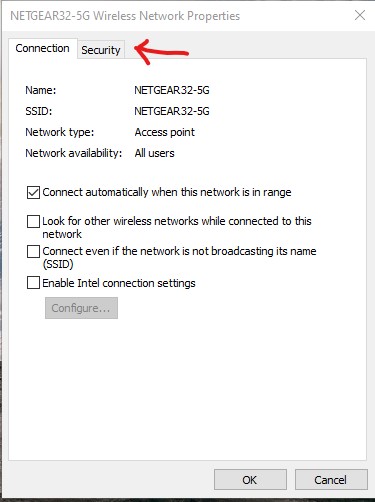
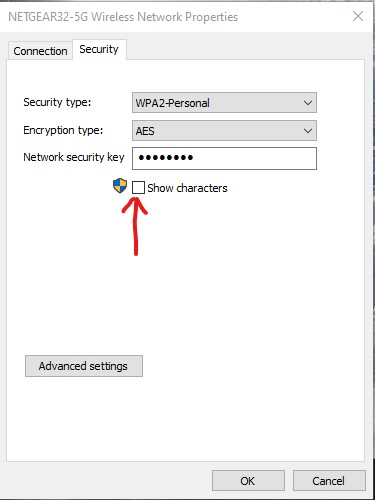
I know there are a lot of steps and can seem daunting but sometimes it is nice to know how to see your network password without digging through your documentation that came with your router you bought years ago. Most routers have this information on the outside of the router as well just for reference. But my router is buried in a room that has become storage so this is the easier option.
If you switch to 5Ghz and this fixes your speed problems then great you saved yourself some headache and money. if not then read forther
Transmitting Power Of Your Router
Sometimes your router is just to far away. Or there are things interfering with it in your house (covered in the next section). Some routers just don’t have that long of a range and the longer it has to stretch that range the worse the connection it has and the more it has to resend the same information bogging down your speed considerably.
The first solution to this is to change the location of your router if you can. I have been in situations where this is not feasable so I get it. My last apartment I had the cable guy only turn on the internet to one room and when I called them up to turn the cable on in another room they told me it would be an extra 40+ dollars to come back and turn it on to another room. Which leads me to your next solution.
WiFi extenders. These are devices I have never messed around with they normally sync easily if you follow the directions and can find the WPS button on your Router this button opens up the security of your Router for a short time and allows anything trying to pair with it in and for them to permanently pair. Then move the extender to a wall plug in between what you want to connect to and your router and you should be good. Once again never messed around with them myself but here is the most highly rated one on amazon the Netgear EX3700 it has over 17 thousand reviews and is still a 4 star rating.
The solution I went with was the most expensive option but it worked for my circumstance quite well. I bought a more modern router with much better speed and range. I was at Costco and they had the Netgear Nighthawk on sale and I was so fed up with my devices dropping out all the time and having my streaming always lock up so I bought a better router and I have loved it. As of this writing my Netgear Nighthawk is about 3 years old and I have only had the slightest of problems with it having to restart it maybe twice in this entire time. Here is a link to the more updated version the one I have is not available anymore. Over 2000 reviews and almost 4.5 stars.
I don’t suggest buying a new router if the other options can fix your speed issues it can get very expensive.
Interference
A lot of things can interfere with your Router signal. Tracking down what is causing it can be a large project in and of itself.
The first cause of interference is just distance. The further you are from your router the harder it is for them to communicate. Some Routers only have a small antenna so it can’t reach all that far. Sometimes this can be fixed by buying a cheap dongle for you computer or a ROKU for your TV and its antenna can be better than what you have on your current device. This can also be a good option to upgrade your device to 5Ghz since this is a better frequency for avoiding interference.
Walls are another source of interference depending on what they are made of it can be a huge source of interference and slow down of your internet speeds. My father has a house with concrete walls and getting is router to speak to other parts of the house is almost impossible so he went the extreme route and connected a long Ethernet cable from one end of the house to the other. This is not the best option but he was desperate at the time.
Other routers around you. If you live in an apartment complex or even near one then you will experience this source of interference. Multiple routers all fighting for a few good channels on the same band can cause some severe interference. Have you ever noticed that your speeds drop at certain times of the day and are great at others. Well this could be the cause of this problem. Imagine all your neighbors get home from work at about the same time cook dinner at the same time then watch shows or play their favorite game all around the same time filling the air with multiple Wireless signals fighting for dominance.
Your microwave oven can cause interference as well since it uses microwave energy of the same frequency as 2.4 GHz when running. Probably not your problem just fun to mention.
The solution to interference is mostly all the same. These are move the router closer, get an extender, get a stronger router, or switch to 5 GHz and hope there is not as much interference.
2.4GHz VS 5GHz
Since I have referenced 2.4 GHz and 5 GHz so much I feel some explanation is in order. Most modern routers are what is called Dual Band Routers. Imagine they have two separate transmitters and receivers in them sending and receiving both 2.4 GHz and 5 GHz radio waves in your house.
Now 2.4 GHz is the normal standard and 5 GHz is more the outlier. Most devices cannot connect to 5 GHz. This is changing as more and more device manufacturers are embracing this standard, but odds are you will have some devices in your house that don’t recognize 5 GHz.
Since 2.4 GHz is more widely accepted this means more devices normally function on this frequency and therefor there is more interference. 2.4 GHz has normally 11 channels your router can switch from, the problem is they overlap so the only viable ones are channels 1,6, and 11, but since these are the best options then most routers already select one of these three thus clogging up these channels anyway. You can try changing your Router channels and sometimes this helps, but if you are in a heavy Wifi area like I was it wont help, but try it and see if it helps.
One really cool thing to do is use your smart phone and download a Wifi analyzer app make sure to read the reviews. These can show you all the wireless sources and how much they impact every channel. They are fun to mess around with and can guide you to a better channel to use.

Sadly most routers do this automatically now so it probably is on the best channel you can get already.
5 GHz has been less widely accepted until recently. It was embraced by gamers first but getting a good 5 GHz was prohibitively expensive for many years. Luckily those prices have dropped to the point where it is hard to find a single band router anymore.
5 GHz has more channels and way less interference before you go buying anything I suggest you see if you can switch to this instead of spending un-needed money. This is what I did first with my laptop I bought a cheap $20 USB Wifi adapter and it improved my internet significantly. If it doesn’t solve your problem it will at least be a good investment for later since 5 GHz is a much better frequency to work on anyway and supports higher speeds to boot.
Conclusion
If you are experiencing Wifi Speed problems it could be your router but first before you spend a good amount of money replacing it. Make sure to look at your signal strength and what speed your router is getting. Your problem could be just as simple as moving your router. Before you buy a new router see if you can switch to 5 GHz. Then look into getting an extender or buying a new router, but only do this if you want to shoulder that expense. Also look at your routers tops speeds and maybe that is your problem and maybe too many people on your network using up bandwidth.
If you have any questions or comments please leave a comment below I would love to hear from you.
